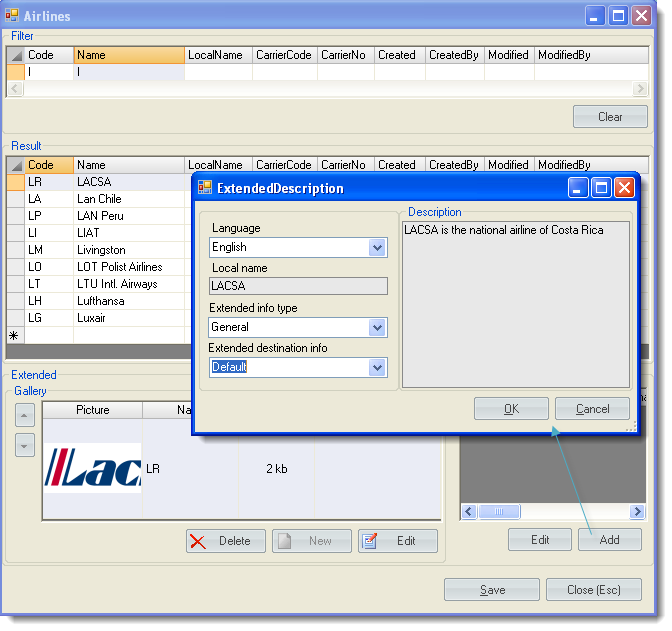Table of Contents
Flights
Airplanes
Airplane code is taken from PNR data and shown in different places in TravelWise. This table is designed to give an opportunity to display Airplane name instead of code on Travel Documents.
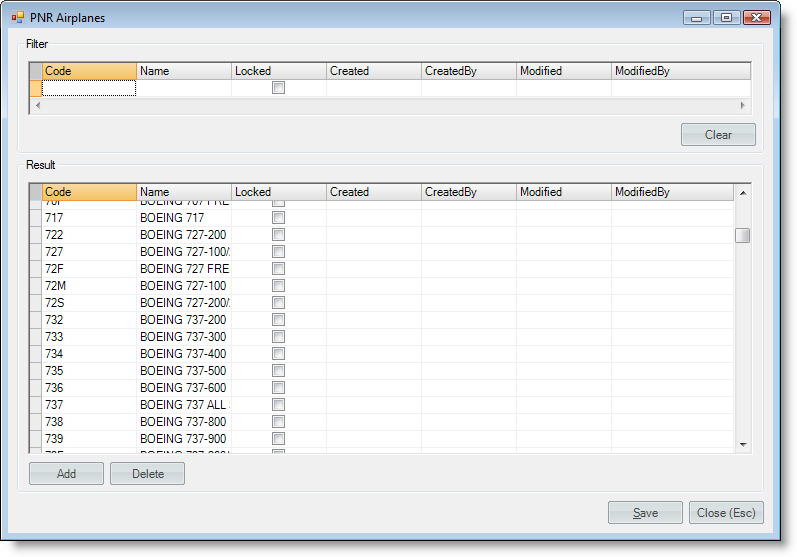
Airlines
Airlane code is taken from PNR data and shown in different places in TravelWise. This table is designed to give an opportunity to display Airplane name or translated description instead of code on Travel Documents. Languages for different types of reports are defined in ‘Company Settings’ and only an airline that has the same language is taken to be shown in the report. The default name is shown on the reports if there is no translation of the roomtype on the language which is specified in ‘Company Settings’.
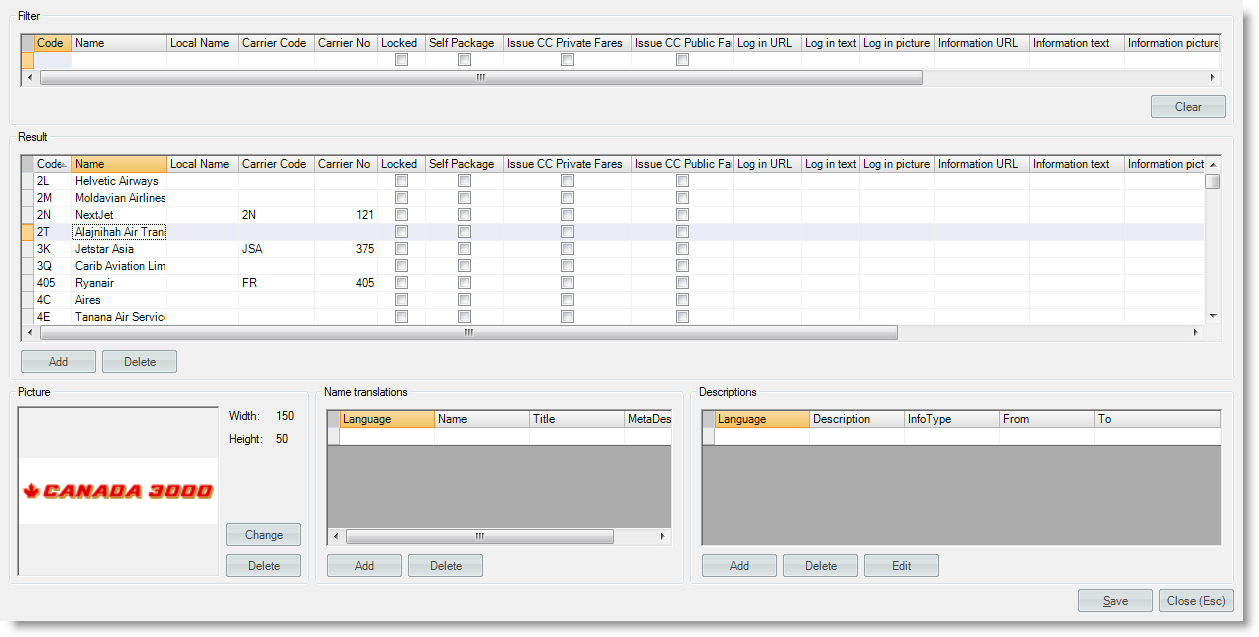
- To add a translation/description, push Add button in extended info groubox. Select an existant translation and push Edit or double-click the translation/description you would like to edit.
- To upload an image from your PC, push New button in extended info groubox. Select an existant picture and push Edit/Delete if you would like to edit or delete an image correspondingly.
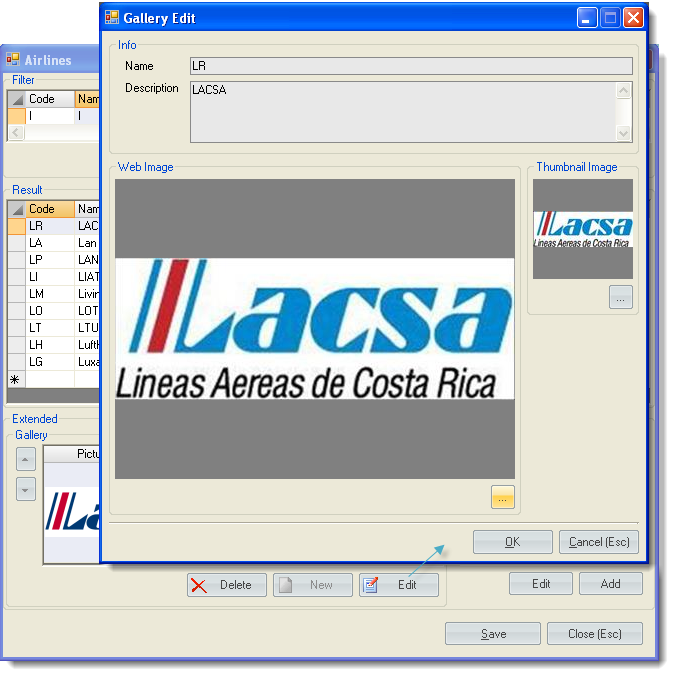
*There is a mandatory checkbox 'SelfPackage', unchecked by default.
Carrier Info
Log in URL/text/picture, information URL/text/picture fields.
Data from these fields is displayed in the bottom of E-Ticket for carrier in the report in case there is any data in the fields. If picture exists, it is shown instead of the text. See on E-Ticket...
QR code is generated if 'Log in url' has value, but 'Log in text' and 'Log in picture' are empty.
Airline/Class
The table links an airline class letter, which comes with a PNR, to a description. The description is shown on Travel Documents instead of airline class code.
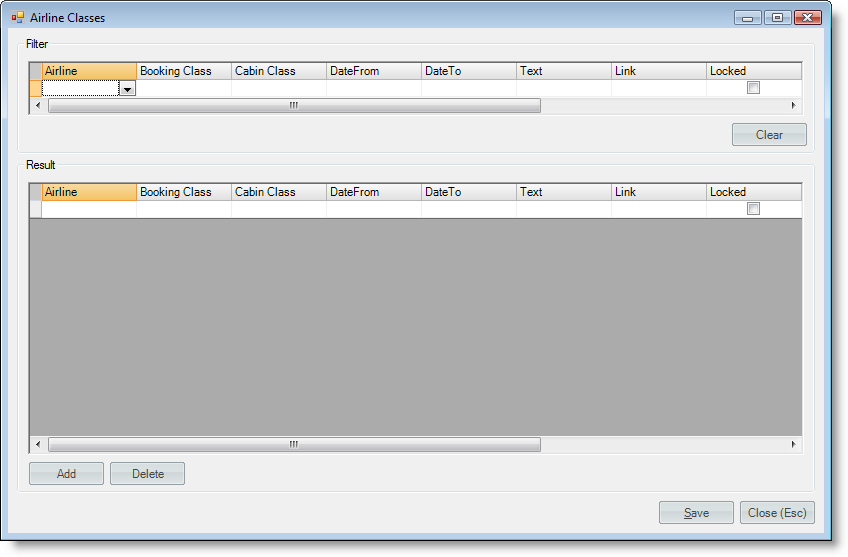
Meal Code
Meal code is taken from PNR data. This table is designed to give an opportunity to display meal name or description instead of code on Travel Documents.