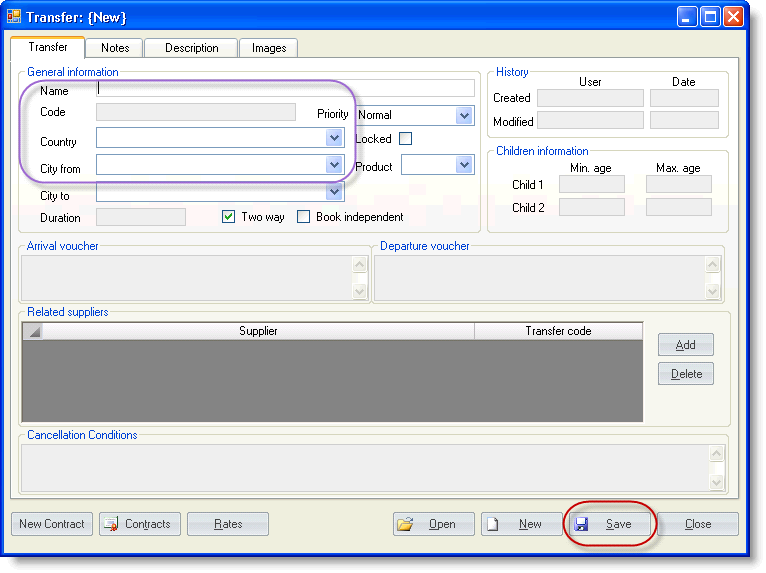Table of Contents
Transfer
Navigation: Master Entry → Transfer
Transfer profile is set in its 'service' form.
Create
Controls Overview
'Transfer' tab
- Name - Transfer name, by which this service can be searched for loading the contract rates or in 'Search Transfers' form.
- Code - Transfer code (must be unique in the same city).
- Country - Country pointing the Transfer destination.
- City from - City pointing the Transfer destination.
- City to - not in use.
- Duration - free text information.
- Priority - Normal/High is set depending on the service importance or popularity, the setting is used as a filter in 'Search Transfers and Sightseeings (Tours) Rates'.
- Locked - check to 'delete' the service, i. e. to hide it from the search, booking and all the other lists of the program.
- Product - select a code of the product in case this specific Transfer is needed to be sold under the custom product code, otherwise the code from Tools → Company Settings → Products → TRF code is going to be taken for invoicing.
- Arrival voucher - Transfer name for its 'Arrival' part, is displayed in the Order and booking documents.
- Departure voucher - Transfer name for its 'Departure' part, is displayed in the Order and booking documents.
- Related suppliers - add suppliers and insert the code under which the service will be mentioned in a Voucher and in Supplier Request.
- Cancellation Conditions - cancellation conditions in a free text, which is going to be displayed in the Order 'Cancel. conditions' tab.
- Children information - not in use.
'Notes' tab
Any important information about the service. Both types of notes are displayed in 'Search Transfer and Sightseeings (Tours) Rates' when select the service in the 'Search results'.
- External remark - service information to be shared with a customer, also available for farewise.dk users.
- Internal remark - an internal type of information to be used within the travel agency.
'Description' tab
Use the tab functionality to create service descriptions in the customer's local language.
- Language - in which language the description is made.
- Description type - select 'Voucher/Itinerary Info' to apply the description to a Voucher or Itinerary.
- Header - service title in this kind of description.
- Description text - description in the selected language.
'Images' tab
Add images in a Gallery to keep it in the Transfer profile and to display in Itinerary (implemented for JTB Itinerary 'NTSNew').
The only image which is placed on top is taken for Itinerary.