Quick Search
The function is located in the bottom of the main form, near the status bar, and allows to get the most quick access to main data used in the program.
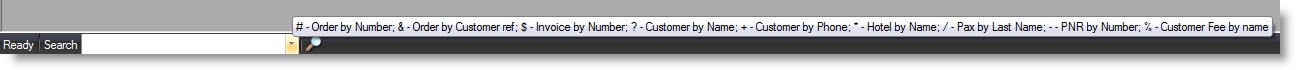
Navigation
- focus gets placed automatically in to the search field when all the forms are closed;
- 'Ctrl' + 'F' shortcut or 1 left mouse click.
How To Use
- Specify the type of search by prefix and search parameter.

- Press ‘Enter’ or push a magnifier button.
- Get a result: Invoice 130001 becomes opened.
| Search Type | Prefix | Example with search parameter |
|---|---|---|
| Order by Number | # | #1008 |
| Order by Customer Ref | & | &1083907 |
| Invoice by Number | $ | $130001 |
| Customer by Name | ? | ?Tumlare |
| Customer by Phone | + | +007 |
| Hotel by Name | * | *Shangri |
| Passenger by Last name | / | /Jensen |
| PNR by number | - | -RG4T5A |
Note
In case several results match the search parameter, then corresponding search form becomes opened with all results listed.
Example
- Insert the search parameter (in a pic. below: hotel name which contains ‘Shangri’):

- Get 24 results in a Hotel Search form:

- Select hotel:

PNR ‘quick searching’ functionality is wider than just searching
if PNR number:
- is already connected to any Order, then this order becomes opened;
- is not connected with any Order, a new order will be created (the same logic like in Order→New→ Attach PNR);
- does not exist, then message 'Nothing was found' appears.