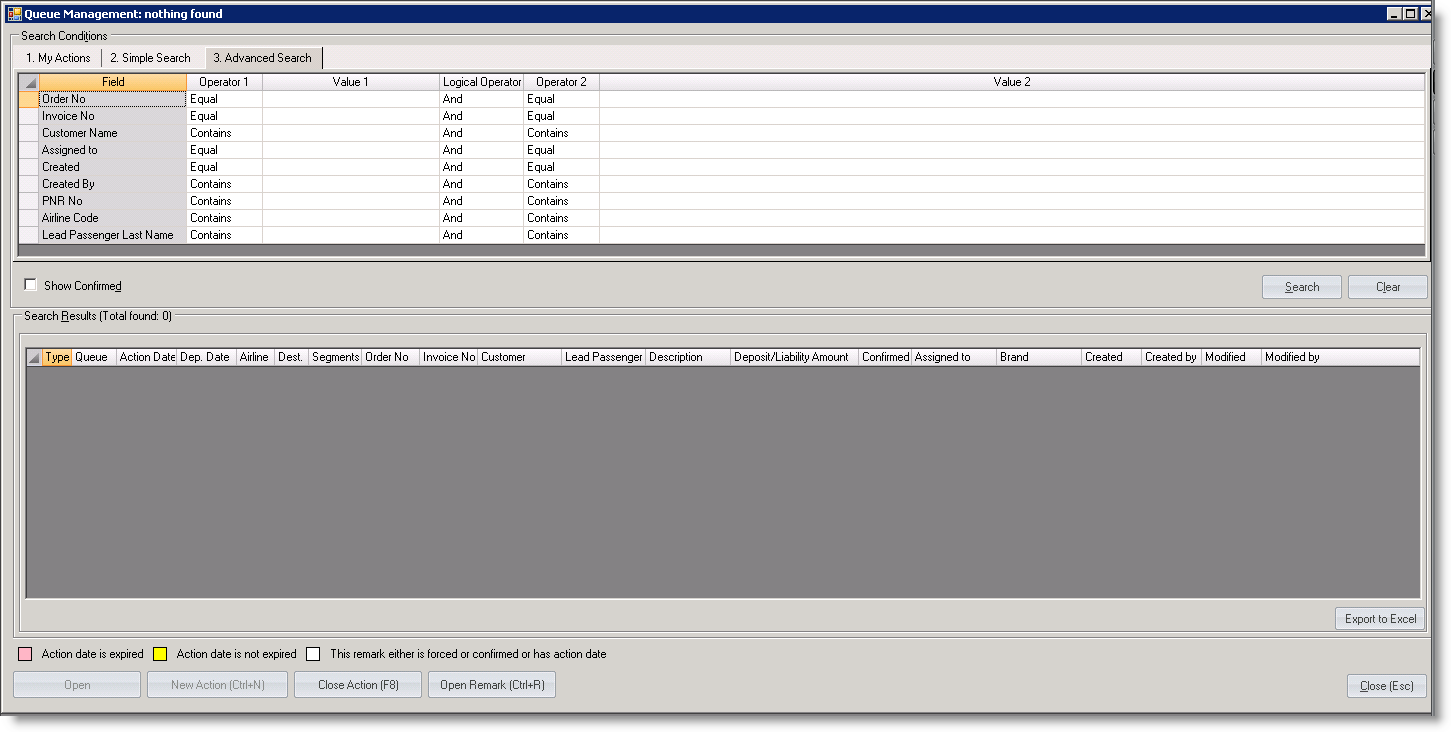Table of Contents
Queue Management
Navigation: Tools → Queue Management ('Ctrl' + 'Q') or Quick Launch Panel → Queue Management
Purpose
To keep a kind of scheduler of actions to be done within a certain period by the defined range of staff (Queue) or exact person (Personal Queue and 'Assigned To' field).
Gives automated control and ability to take your colleague's tasks in case of need.
Collects all not closed remarks (=actions) assigned to user or queues to which the user belongs.
Tabs
Each tab grids contain info about the remark:
- Type;
- Queue;
- Action Date;
- Departure Date;
- Airline;
- Destination;
- Segments;
- Order No;
- Invoice No;
- Customer;
- Lead Passenger;
- Name (remark title);
- Description;
- Deposit/Liability Amount;
- Confirmed;
- Assigned To;
- Brand;
- Created (date);
- Created By;
- Modified (date);
- Modified By.
Data from grids can be exported to MS Excel.
1. My Actions
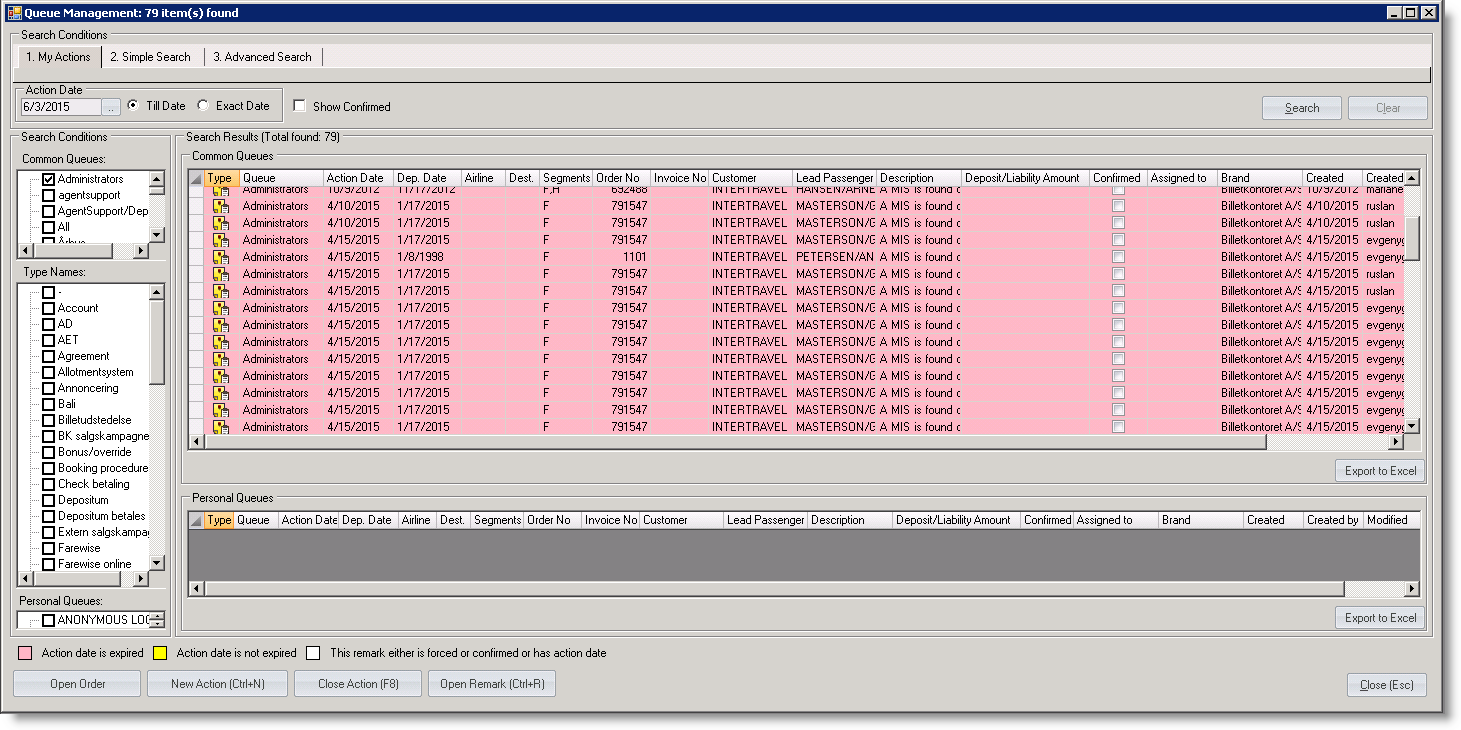
2. Simple Search
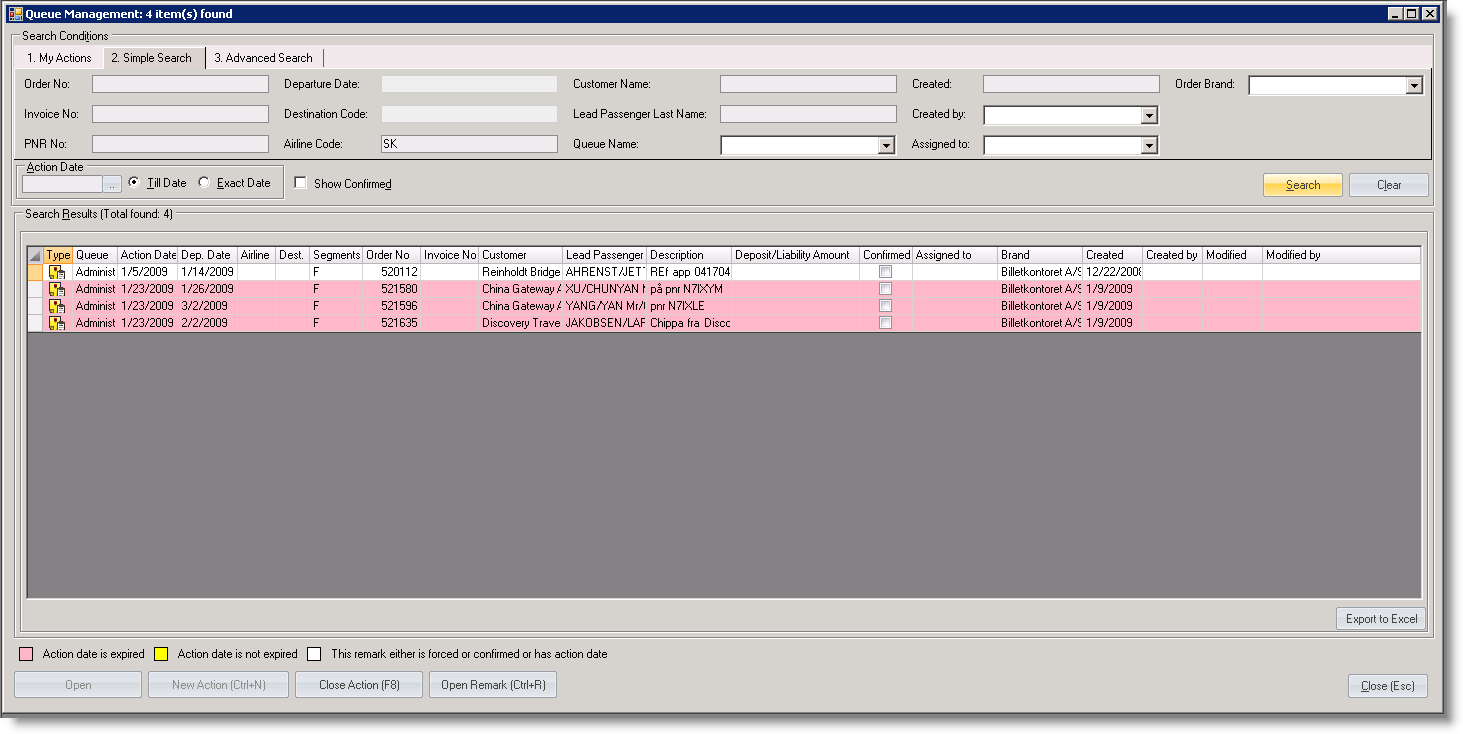
3. Advanced Search