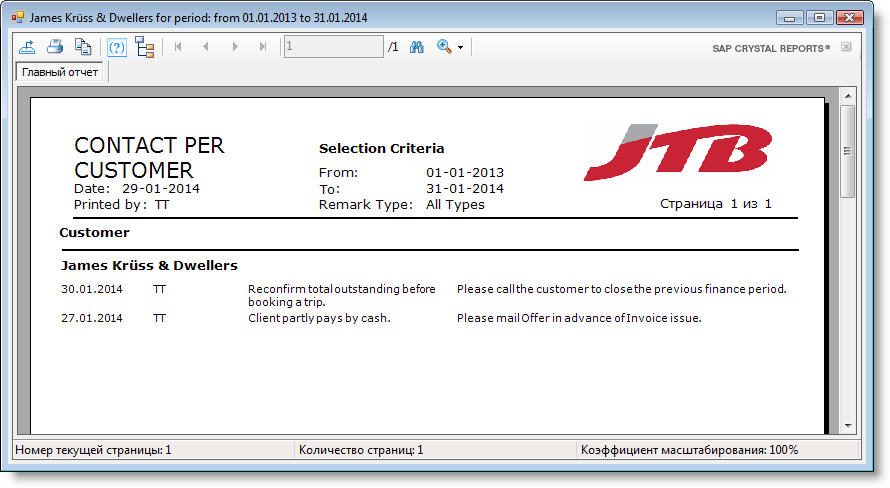Table of Contents
Contact Per Customer
Navigation: Reports → Customer Reports → Contact Per Customer
Purpose
To keep the staff informed about any actions needed to be made within a predefined period towards the customer with issued invoices. That is made thanks to customer' internal remarks (linked at Customer → Features → Internal Remarks). As far as the remark contains important information regarding customer, it automatically gets linked to an Order for the customer at 'Internal remarks' tab.
Selection Criteria
Customer Internal Remark with action date of the remark within the period defined manually in the report criteria.
- From date (remark action from date);
- To date (remark action to date);
- Customer (the only is selectable from the list);
- Number of Rows (number of remarks to be displayed), optional;
- Remark Type (the remark name controlled in Tools → General Data → Remarks → Customer Remarks Type). On remark creation the type code is selected (not name).
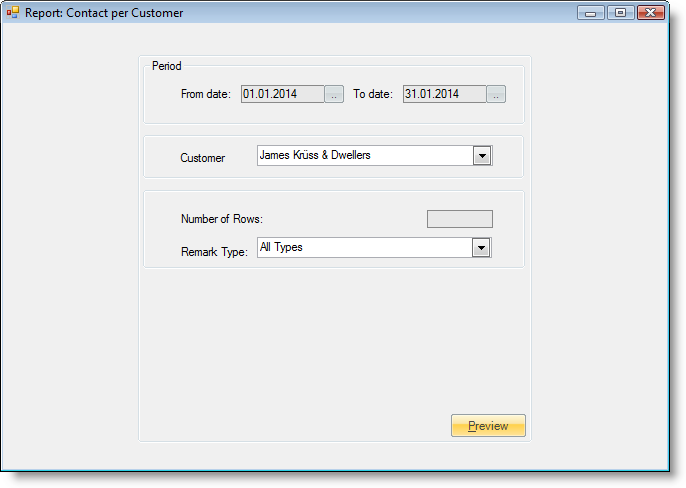
Sorting
- By remark ID.
Data Output
- Customer name;
- Action Date;
- User Created;
- Customer Internal Remark Name;
- Customer Internal Remark Description.
Note
To get in the list the remarks added during the report usage it is not enough to restart the report or its conditions. Please go Tools → Reload Library or restart Application.
Report Preview