Table of Contents
Travel Days per PNR
Location: Reports → Customer → Travel Days per PNR
Purpose
The report shows amount of travel days for selected passengers based on the flight data.
Search Criteria
- From date (by default: today - 1 month).
- To date (by default: today).
- Customer dropdown (relevant for TW report version only, not JTB B2B).
- Passengers (drop down containing all passengers for selected customer related to all Orders not older than 1 year).
- Name format: 'LastName/FirstName TITLE'. Autocomplete function working for the dropdown. Multiple selection of passengers.
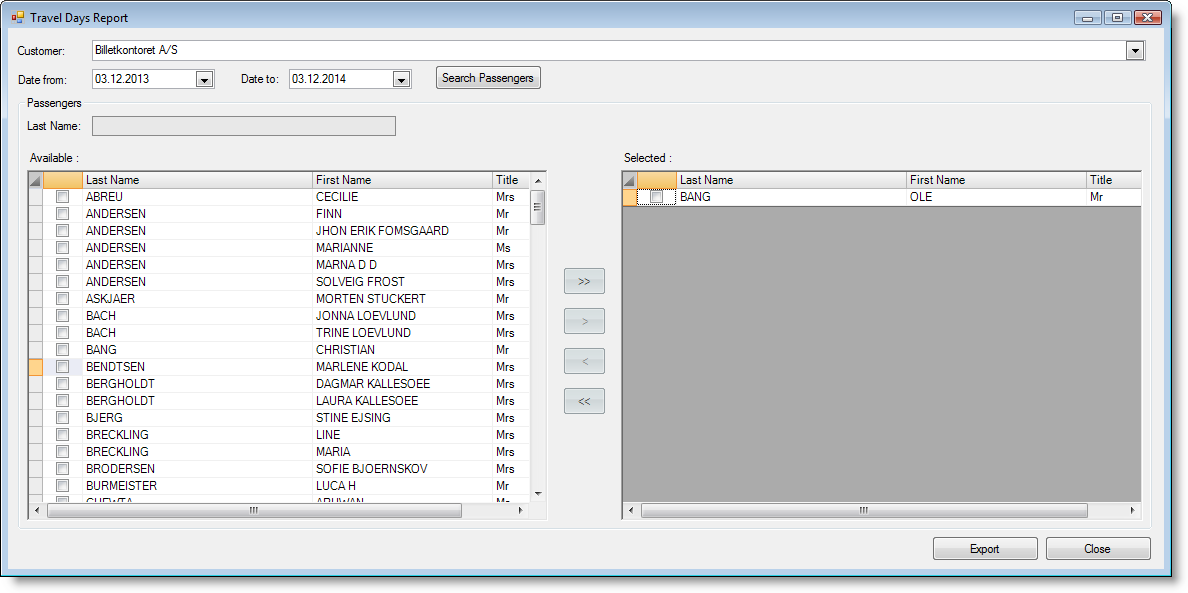
Output
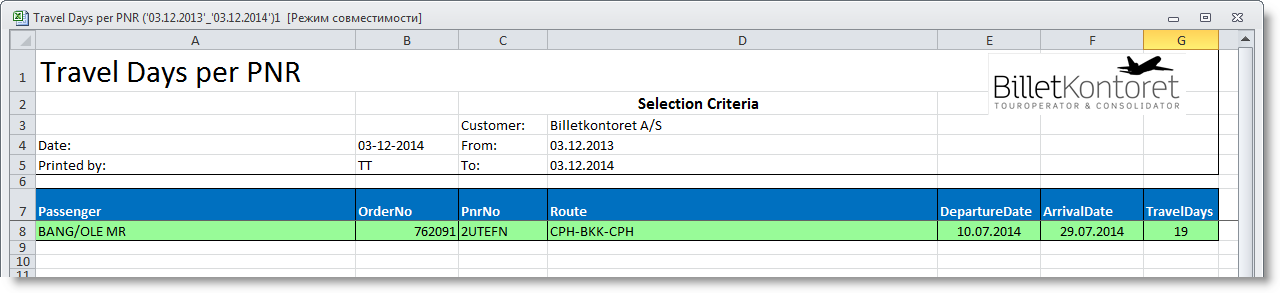
Export to MS Excel, column width in MS Excel is autosized.
- Column list: Passenger, Order No, Pnr No, Route, Departure Date, Arrival Date, Total Travel Days.
- Company Logo into Excel report header.
- Sorting by Passenger by Last name, ascending.