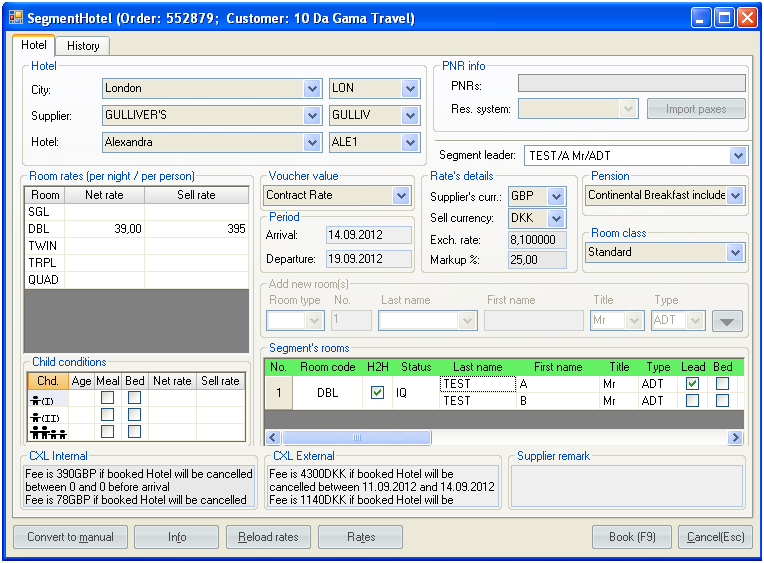This is an old revision of the document!
Online Hotel Booking
Navigation1: Search Hotel Rates → 'Search' button → 'Book' button (F9)
Navigation2: Order → Auto Segments: 'New HTL' button (Ctrl+2)
Online Hotel Booking is made directly through the Supplier XML service.
To Book Online:
- Search the Hotel rates (set the needed conditions and push 'Online' button (F6).
- Select the preferable hotel. Push additionally 'Hotel Info' or 'Price details' buttons if needed.
- Push 'Book' button (F9) to start the booking.
- Fill in the names (note, that in online booking the main parameters such as dates, rooms etc. are predefined from the ‘Search Hotel Rates’ form and cannot be changed). Hotel segments, which are being booked online, are marked with a green color, like in a picture below.
’OK’ status becomes set by default as the booking has been confirmed by online supplier automatically. 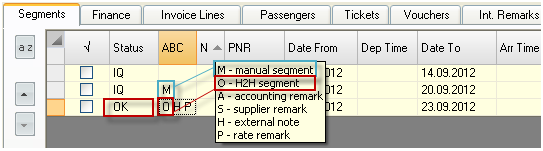
Note
To make a deal with Hotel, offline booking implies additional confirmation, while hotel booked online becomes approved by supplier immediately.
Those online reservation which are needed to be reconfirmed, are not allowed to be displayed in the program rates searches.