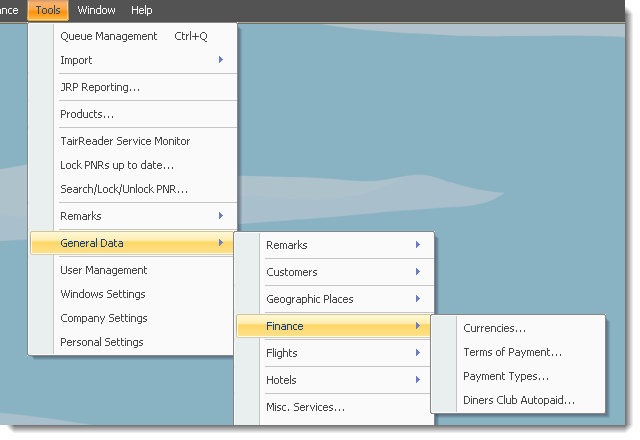This is an old revision of the document!
Table of Contents
Finance
Currencies

Terms of Payment
In this table you can create all the different terms of payment that you want.
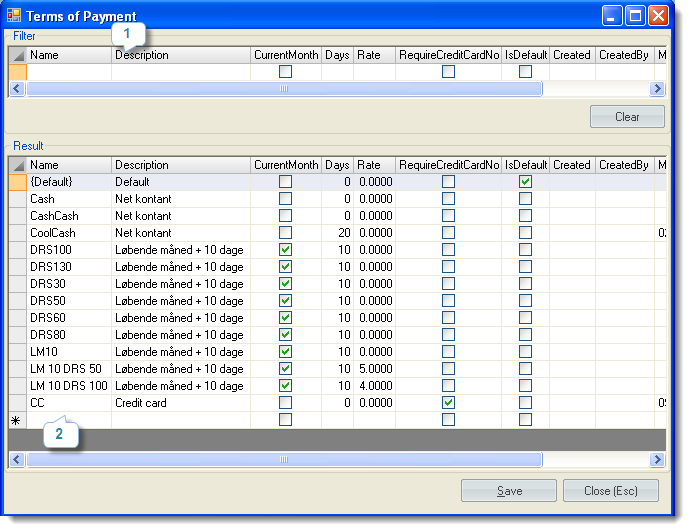
- Filter option: You can choose to filter your payment terms by typing in letters or words. E.g. if you would like to see all the payment terms that begin with the letter “C”, click on a text box, type “C” and push Enter on your keyboard.
- To add a new payment term, simply click in the first empty cell in an empty row, and start filling out the information. You do not need to fill out all the cells/check boxes, but at least Name, Current (invoice) Month + Days (days until payment). When you are done, click Save button.
In case term of payment implies the presence of Credit Card number, tick on the checkbox Require Credit Card No.
Payment Types
This table keeps payment types needed for registering payments.
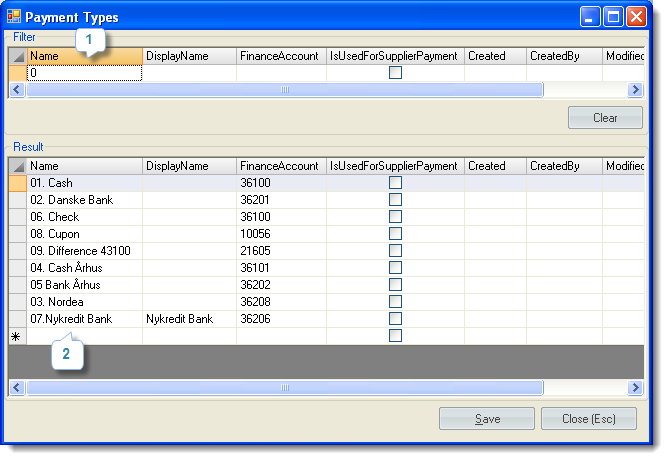
- Filter option: You can choose to filter your payment types by typing in letters or words.
- To add a new payment type, simply click in the first empty cell in an empty row, and start filling out the information. You do not need to fill out all the cells/check boxes, but at least Name and Finance account. When you are done, click Save button.
Diners Club Autopaid
In this table you can add Diners Club (DC) Credit Card numbers.
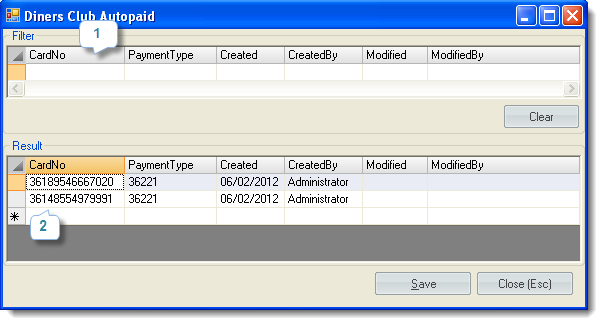
- Filter option: Use to search for a needed Credit Card number.
- To add a new DC Credit Card number, simply click in the first empty cell in an empty row, and start filling out the information. Card No and Payment Type are mandatory. When you are done, click Save button.