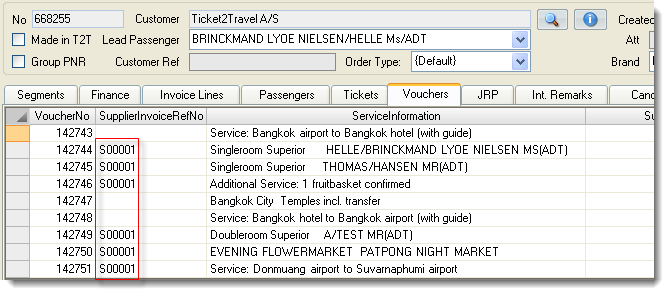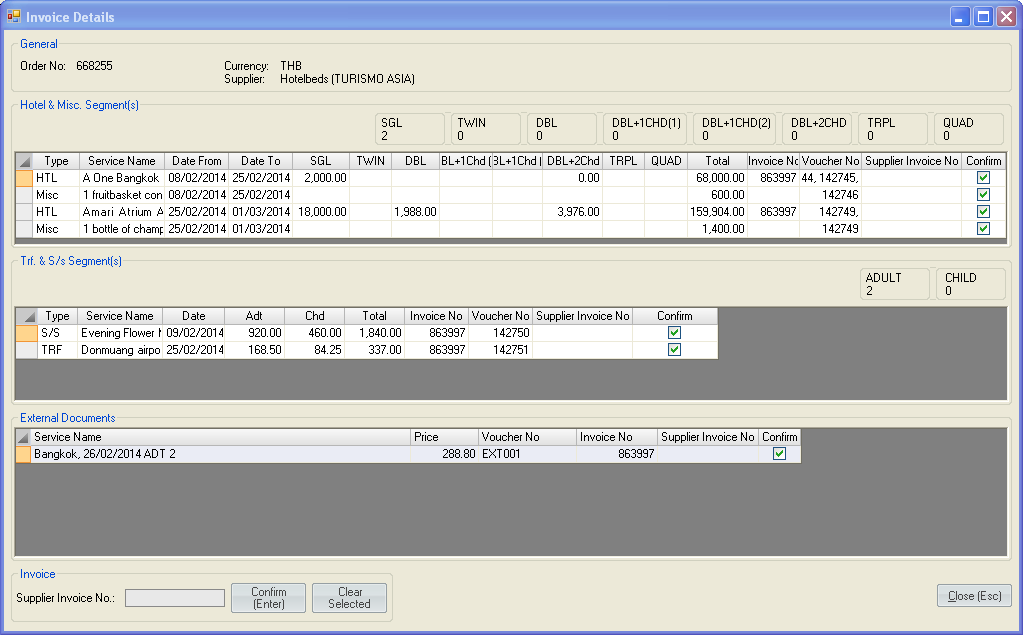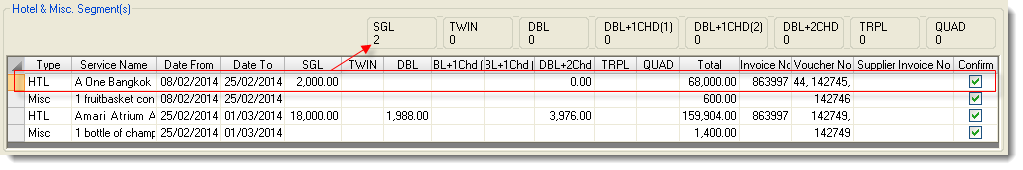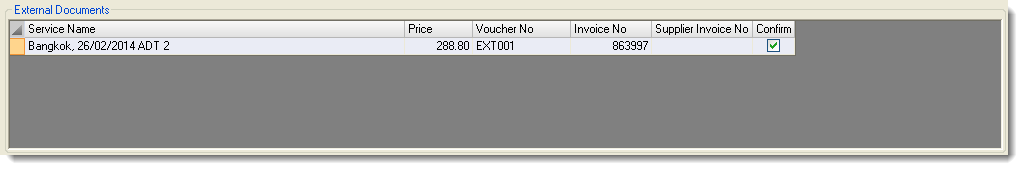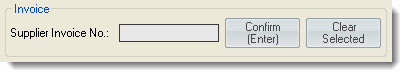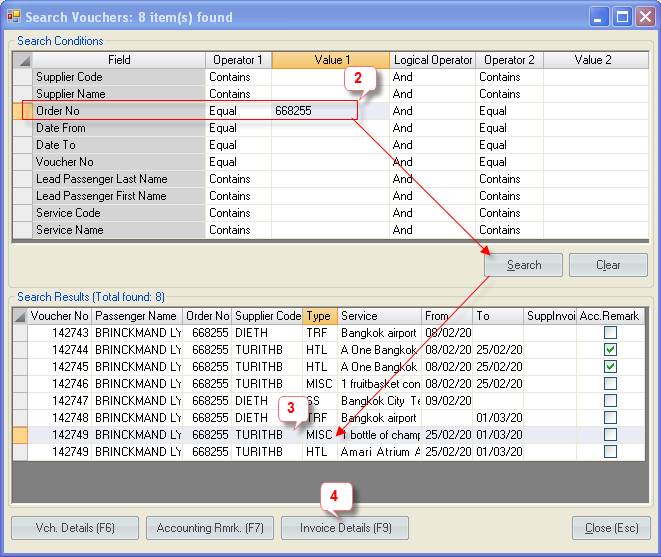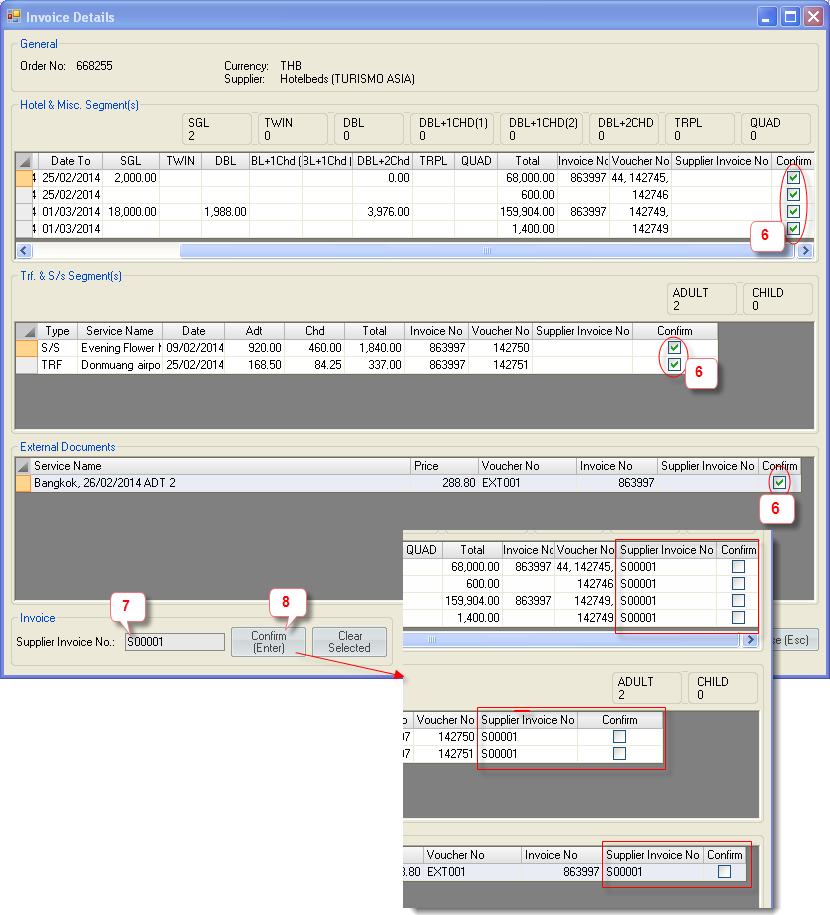This is an old revision of the document!
Table of Contents
Invoice Details
Purpose
To mark the segments with vouchers as paid by travel operator to supplier.
Interface
Vouchers for segments from the Order booked from the same Supplier are displayed.
General
Order Number, Currency Code, Supplier Code and Name are displayed here
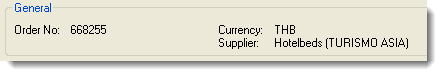
Hotel & Misc. Segment(s)
- Type (HTL, Misc.)
- Service Name
- Date From / To
- Nett Prices per person per night
- Total Payable (calculated from the invoice exp. amount)
- Invoice Number (if any)
- Voucher Number
- Supplier Invoice Number
- Confirm (checkbox)
Trf. & S/s Segments
- Type (TRF, SS)
- Service Name
- Date
- Nett Prices per person
- Total Payable (calculated from the invoice exp. amount)
- Invoice Number (if any)
- Voucher Number
- Supplier Invoice Number
- Confirm
On the top there is a box showing a number of passengers (ADT, CHD) per segment
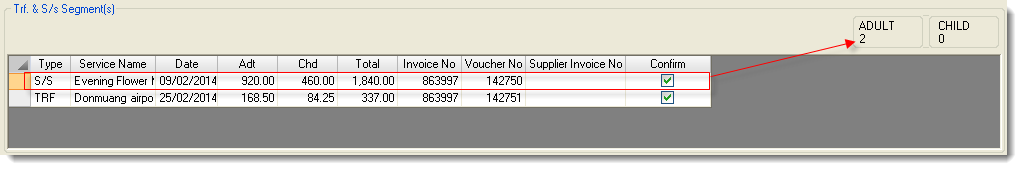
External documents
Segments with external vouchers
- Service Name
- Date
- Price (Total payabel price calculated from the invoice exp. amount)
- Voucher Number
- Invoice Number
- Supplier Invoice Number
- Confirm
Invoice
- Input box: Supplier invoice number
- Confirm button - This button places the entered supplier invoice number at the lines in the grid section and save the record
- Clear Selected button
Register Supplier Invoice
- Open Search Vouchers (In main menu: Search → Vouchers…)
- Search for vouchers issued
- Select a segment with voucher (put a focus on it)
- Press F9 for Supplier Invoice registration
- The possible supplier data from the whole Order is shown
- Put a checkmark 'Confirm' in front of the segments to be registered Supplier Invoice for
- Insert the Supplier Invoice number
- Confirm the payment
Every entry is linked to the Order where the Supplier Invoice is invoiced to the customer: