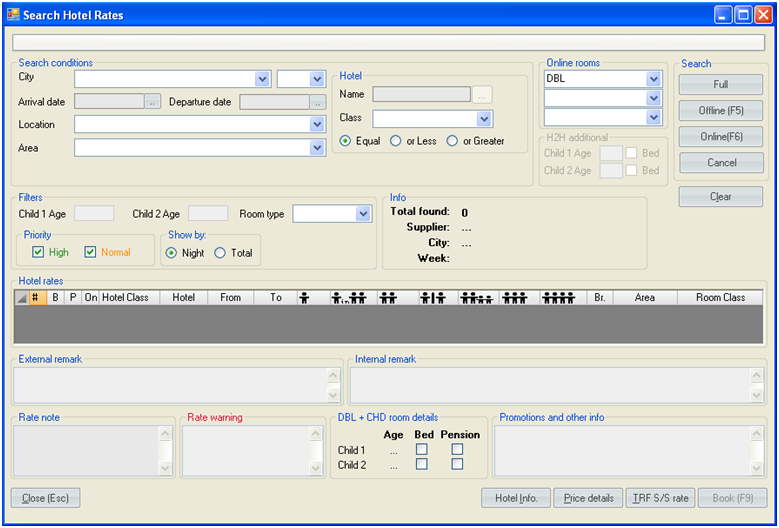This is an old revision of the document!
Search Hotel Rates
- Search conditions City, Arrival and Departure dates are required to search the hotel rates.
- Online Rooms Specify rooms you need to book via H2H (online), note that only those Hotels will be displayed which meet all the inserted criteria.
- Search: Full – click to run search from both online and offline suppliers at the same time. Please don’t forget to specify Online Rooms. It also can be run by pressing ‘Enter’ key. Offline (F5) - click to run offline search. In this case rates for all available rooms are shown in search results. Online (F6) – click to run H2H search.
- Hotel Rates The search results are displayed here
- Filters Use to filter the search results, note that Child 1 Age, Child 2Age, Room Type concern only offline hotels.
All the other fields/boxes are ‘read only’ and display information about the line selected in ‘Hotel rates’.