This is an old revision of the document!
Table of Contents
Brands
Brand – is a collection of settings for the documents issue and mailing (supports different documents templates selection, custom languages, regional formatting, own logotypes, mailing options and etc.).
Create & Edit
Brands, including the default one, can be created and edited via:
Tools → Company Settings → Brands.
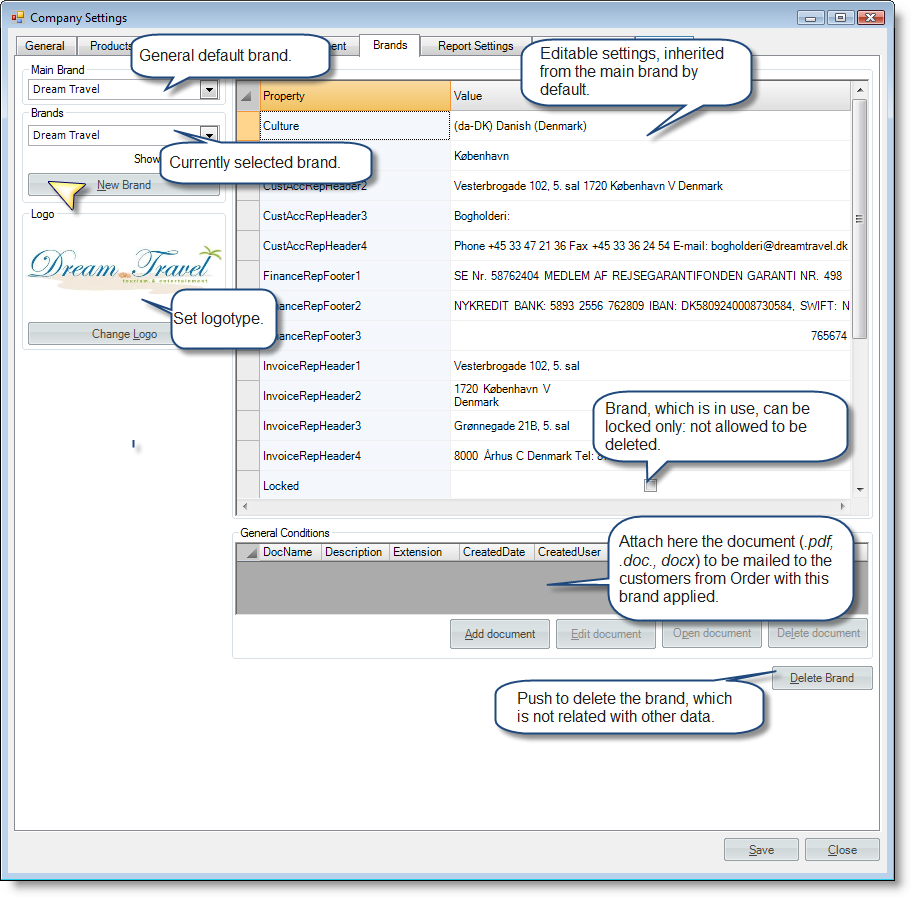
Read more about 'General Conditions' file...
Logotype
Size proportion of width is height: 10:3
Maximum allowed size: 500x150mm.
Main Related Settings
Assign report templates: Tools → Company Settings → Report Settings → Template Code.
Manage its labels text and translations: Tools → Company Settings → Report Labels.
The details are listed below.
Set Documents Templates & Translations Per a Brand
Depending on the brand selected for the Order, its documents templates and translations are applied according to specified in:
Tools → Company Settings → Report Settings.

Read more...
Reports translations are created/selected in:
Tools → Company Settings → Report Labels.

Read more...
How The Needed Brand Is Selected by Application
The proper brand rule is applied automatically as mentioned in the list below,
but user is free to be a brand-setter at any time and change the brand manually in:
Order → Brand.
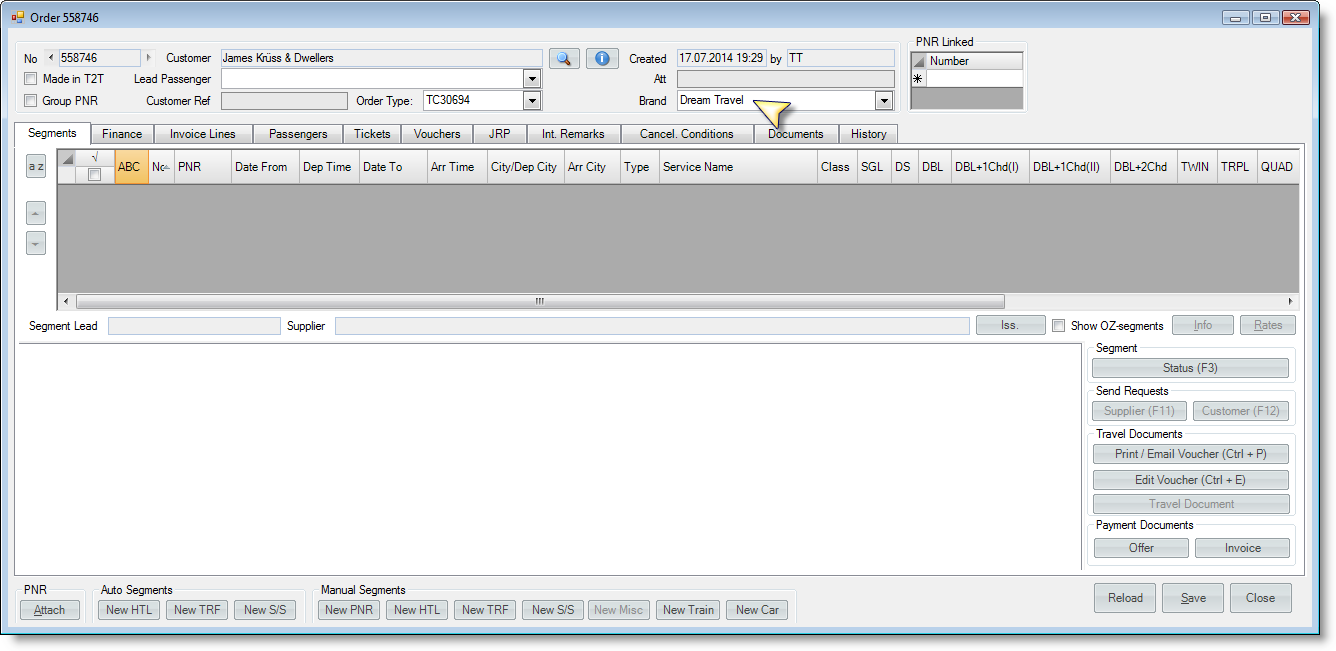
Auto-Priorities of Applying Brand to the Order
1. Brand assigned in a customer profile.
Optional rule.
Customer → ‘Default Brand’ dropdown menu.
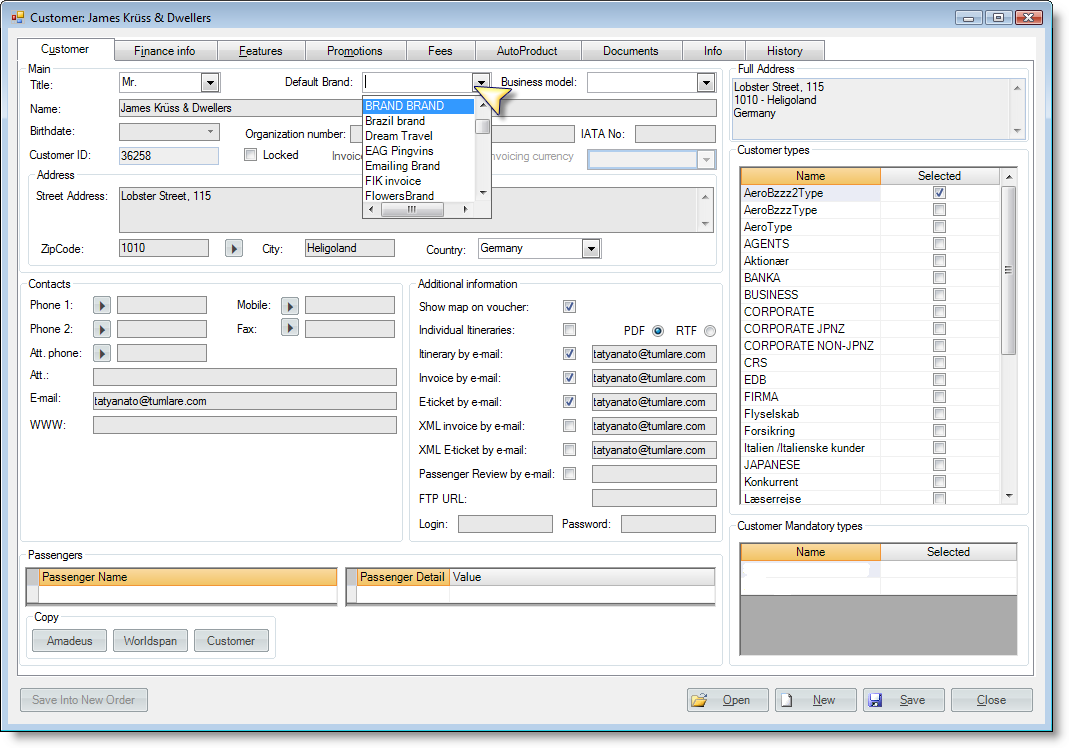
2. Brand assigned to user who is currently logged in.
Optional rule.
Tools → User Management → ‘Brand’ column.
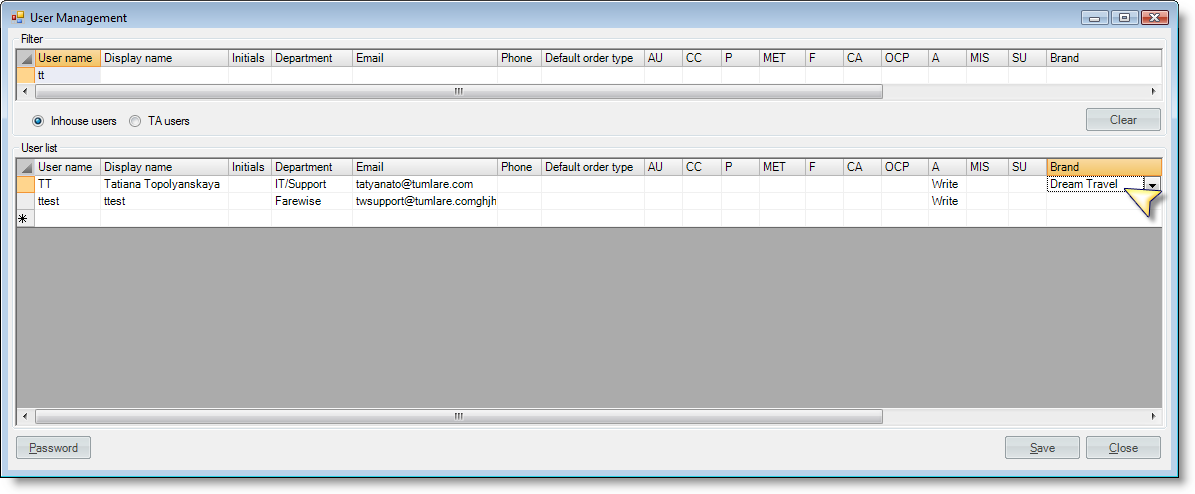
3. Default Brand.
Default rule.
Settings become applied according to specified in:
Tools → Company Settings → Brands → Main Brand.
Some Specific Brands Properties
Tools → Company Settings → Brands: Property.
Culture
Date for Itinerary (Travel Document) is going to be displayed according to the chosen regional setting.
MailNameFrom
Defines the name (separate company name, different from the main one or specific department name), which is going be stated as a sender in mails for Supplier Request, Customer Confirmation and other documents mailed from Order.
Brand: SupplierReportHeader1-4
(Name, Address, Phone, E-mail correspondingly)
In Supplier Request (F11 report) for a 'From' section there is an extra option: to represent to supplier the brand name and brand address, including country applied in Order (instead of the host company details shown by default).