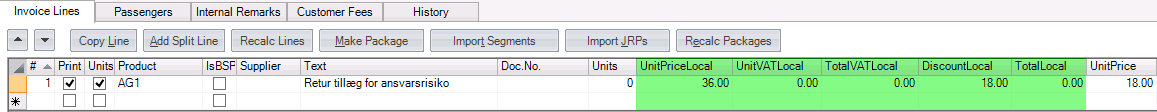This is an old revision of the document!
Multicurrency Invoicing Settings
The feature allows to issue invoices for certain customers in their local currencies.
Note
Relation between customer and currency is set only once on customer creation and can not be changed afterwards. It works like this to avoid any mess in finance for the customer.
When feature is disabled, local company currency can be applied only (the one set in Tools → Company Settings → Finance → Currency).
Navigation
to switch on the setting generally, enable it from main menu:
Tools → Company Settings → Finance → Allow MultiCurrency
Customer Settings
On a customer creation the company default currency ('Invoice in default currency') is set by default in a 'Customer' tab.
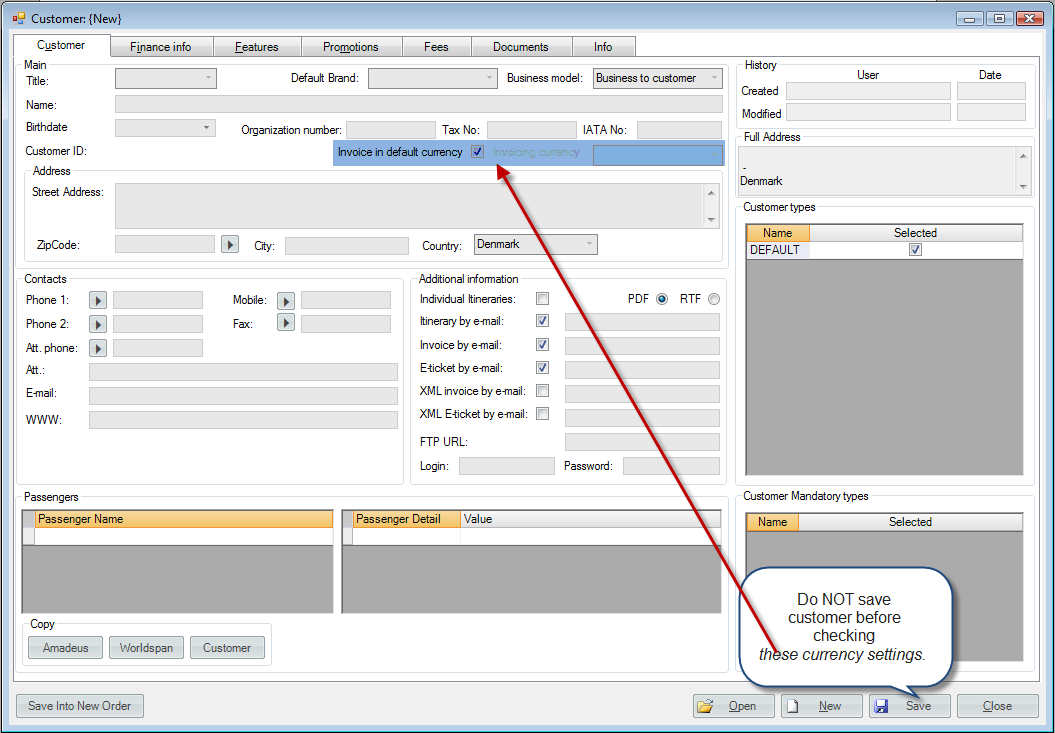
To define another currency, disable the above mentioned setting and select the required currency from 'Invoicing currency' dropdown list.
As a result, additional fields with the local currency become added in invoice and its data is taken for accounting (see below, highlighted with green).