Table of Contents
Hotel
Navigation: Master Entry → Hotel
Hotel profile is set in its 'service' form.
Read More
Learn how to create and update hotels automatically via Hotel Data Import.
Create
Fill in mandatory fields and save:
- Name;
- Code;
- Country;
- City;
- Address.
Controls Overview
'Hotel' tab
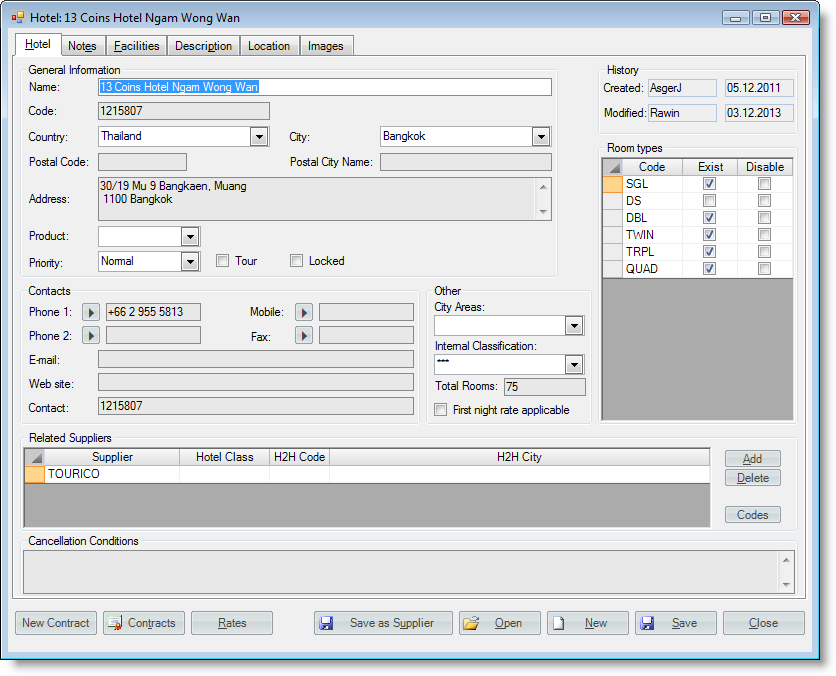
General Information
- Name - hotel service name.
- Code - hote code (must be unique in the same city).
- Country - country pointing the hotel destination.
- City - city pointing the hotel destination.
- Post Code;
- Postal City Name;
- Address;
- Product;
- Priority;
- Tour;
- Locked.
Contacts
- Phone 1 (50)
- Mobile (50)
- Phone 2 (50)
- Fax (50)
- E-mail
- Web site
- Contact
Other
- City area
- International classification
- Total rooms
Room Types
- SGL
- DS
- DBL
- TWIN
- TRPL
- QUAD
'Exist' column for room types is enabled by default for a new hotel.
Locations
Related Suppliers
Cancellation Conditions
'Notes' tab
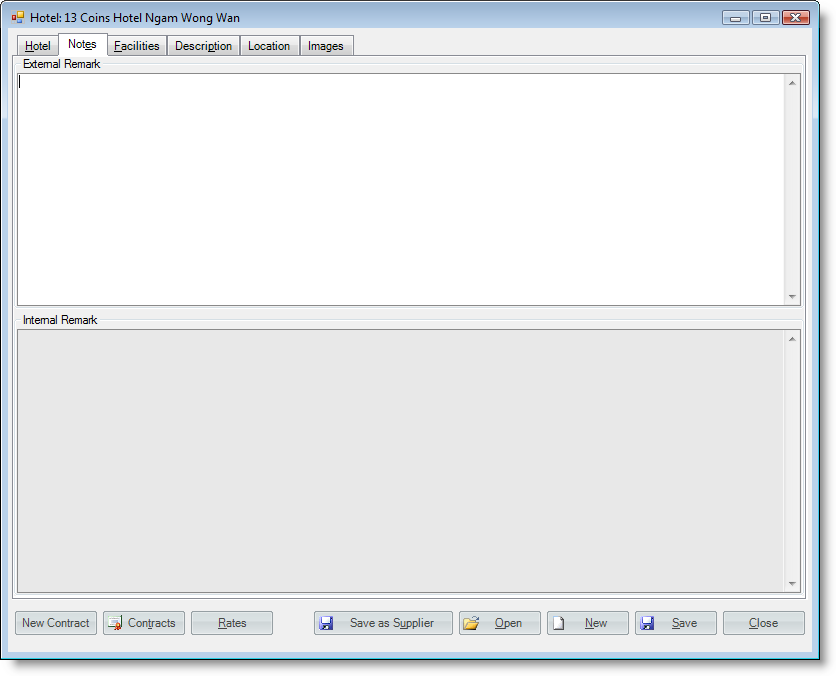
- External remark - additional information displayed in a search hotel rates form (in inhouse and web);
- Internal remark - additional information displayed in a search hotel rates form (inhouse only).
'Facilities' tab
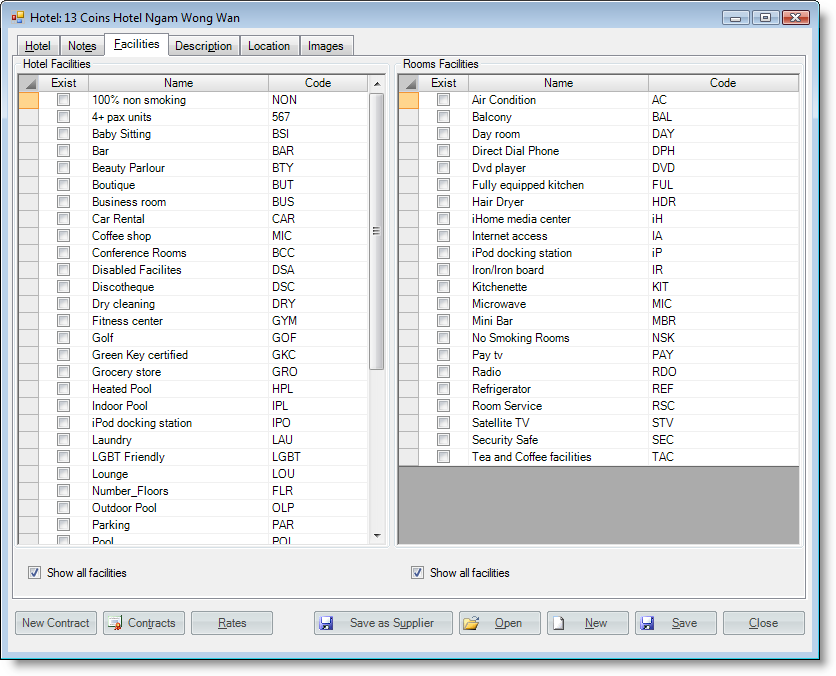
- Hotel facilities;
- Rooms facilities.
'Description' tab
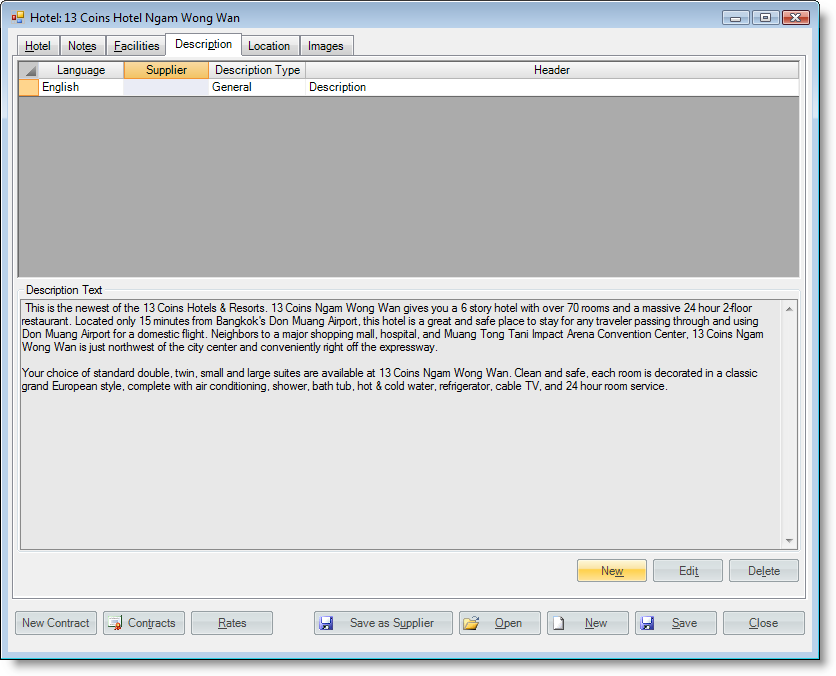
- Language;
- Supplier;
- Description type;
- Header.
- Description text.
'Location' tab
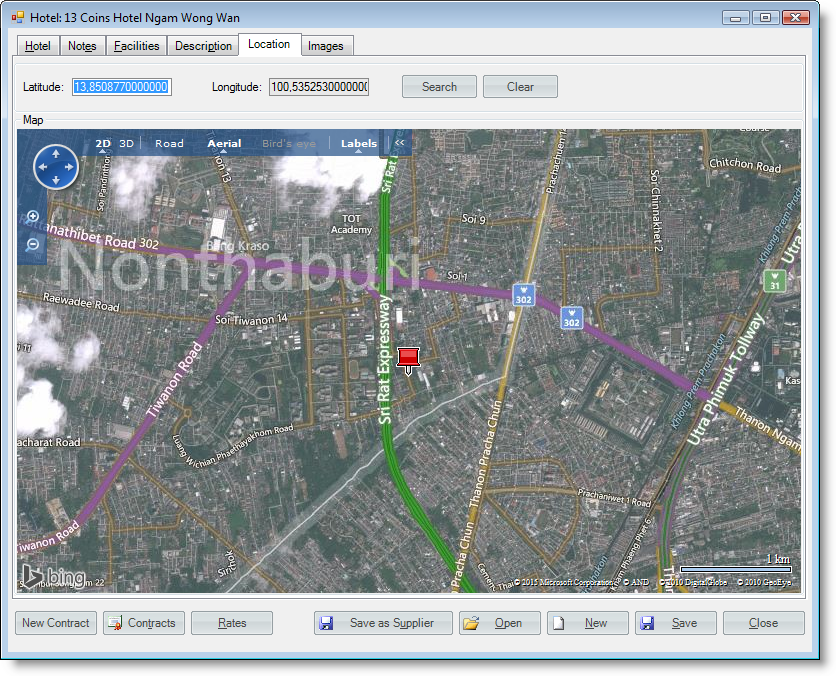
- Latitude;
- Longitude;
- Map.
'Images' tab
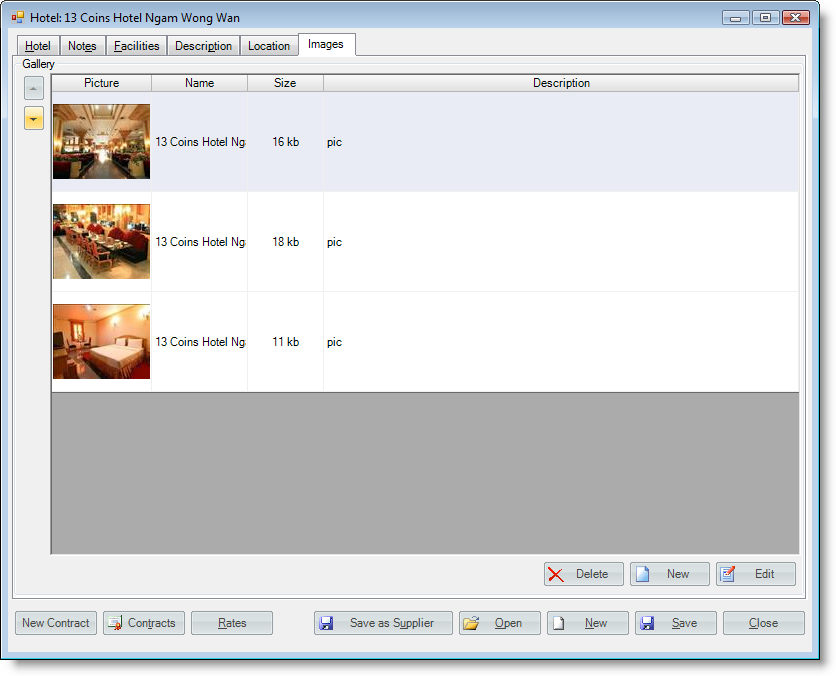
Images can be moved up and down. The one which is on top gets displayed in Itinerary (Travel Document).
- Gallery;
- Picture;
- Name;
- Size;
- Description.