Table of Contents
User Management
Navigation: Tools → User Management
Purpose
Create, edit or delete user accounts and assign the rights.
Access to some Travelwise functions can be limited by the travel agency management according to the user' areas of responsibility.
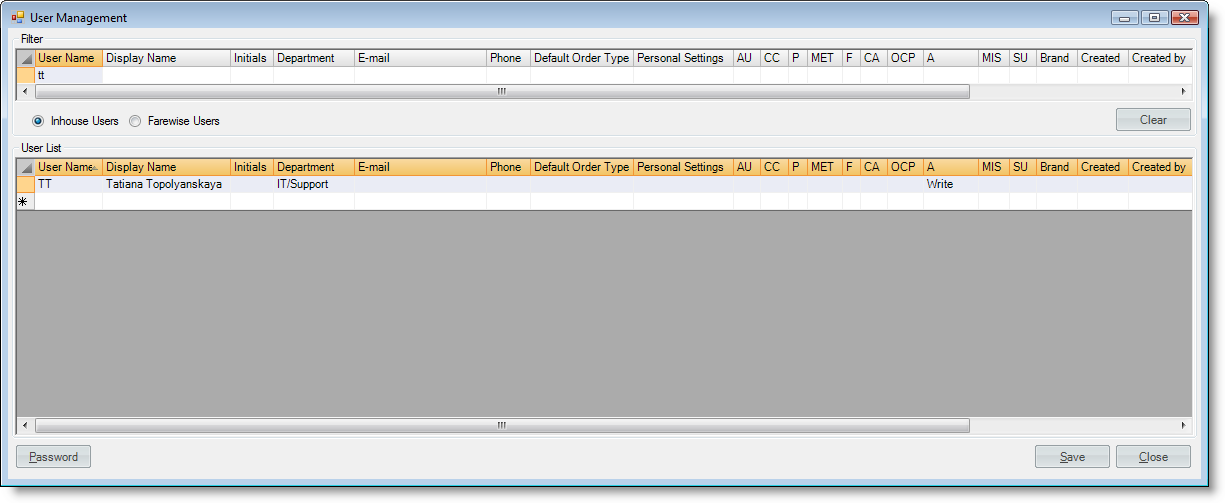
Inhouse Users - user rights for Travelwise.net (also called inhouse Application).
Farewise Users - www.farewise.dk users access rights (this functionality is relevant for Billetkontoret A/S only).
User Creation
- Complete required fields: Display Name, Department, E-mail.
- Push 'Password' button, insert the password (it is case-sensitive!) and confirm it.
- Push 'Save' button (Alt+S).
User Editing
1. Edit user information in a grid.
2. Push 'Save' button (Alt+S).
User Deleting
- Click the 1st column in front of the user name.
- Press 'Delete' key.
- Push 'Save' button (Alt+S).
![]()
Those users, which are related with some data in Travelwise can not be deleted as their account is already used in the database relations.
To remove access and to hide such users from the program user lists check 'Locked' setting in the grid.
Inhouse User Rights
- AU (Agent User) - basic set of the user 'read-only' or 'write' rights, other rights are applied in combination with it.
- CC (Create Customer) - user gets right to create and edit customers if 'write' is set.
- P (Products) - right to create and edit products if 'write' is set.
- MET (Master Entry) - user gets right to create and edit the data under 'Master Entry' (Customer, Supplier, Hotel, Transfer, Sightseeing, Contract, Exchange Rate) menu item if 'write' is set.
- F (Finance) - editing access to the functions under 'Finance' menu item if 'write' is set.
- CA (Customer Account) - access only to 'Customer Accounts' subitem under 'Finance':
- 'read' gives right to print or send an invoice from the CA form,
but it is not allowed to print or send 'Customer Accounts' report or print/send reminders from 'Outstanding Invoices';
- 'write' gives full access to the form.
- OCP (Overrule Credit Policy) - right to issue invoices when the system warns that the customer credit maximum is exceeded.
- A (Administrator) - full access to all the functions, no other settings are required to be enabled in combination with this one.
- MIS - access to 'Reports' menu item.
- SU (Super User) - right to edit 'UnitExp' in the already issued invoice and to edit manual flight documents information after invoice issue (when in addition to regular flight ticket an ADM number is needed to be added as a manual flight document).
Context Menu Options
1 right mouse click on the user name to get quick access to the main operations.
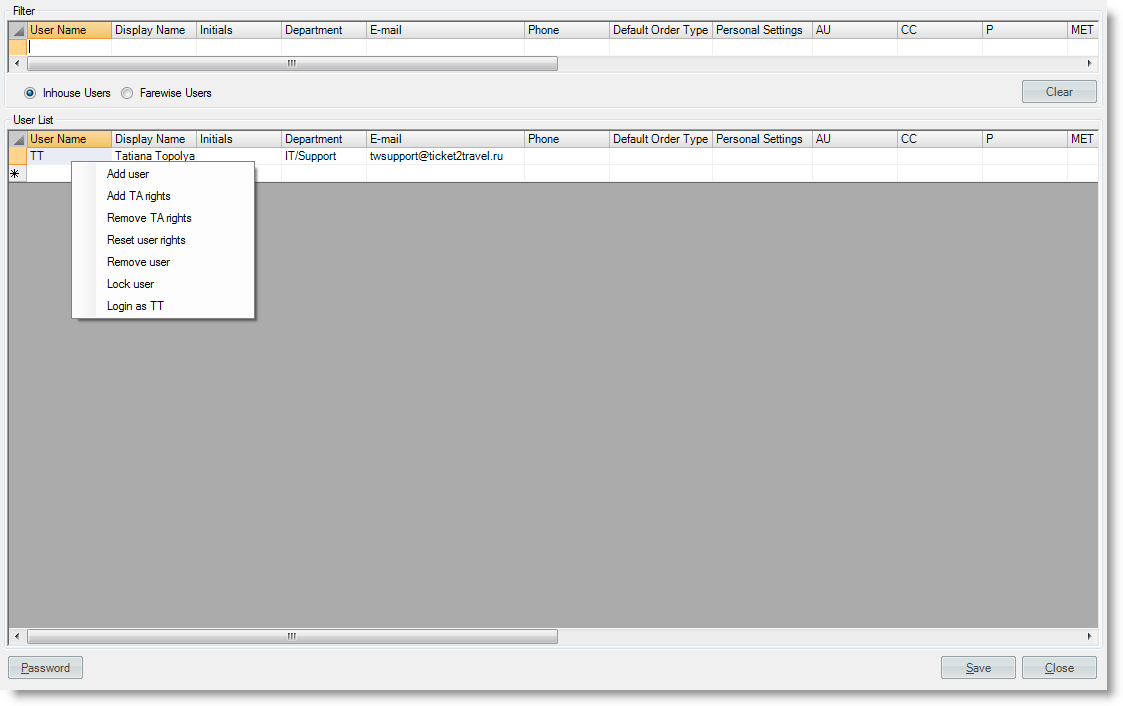
Other Settings
- Phone - adds the inserted phone number in invoice issued by the user (to get it working enable setting 'InvoiceShowUserPhoneOnReport' in Tools → Company Settings → Settings → Reporting).
- Brand - if set, then this brand is going to be applied instead of the default one on Order creation by the user.
- Order Type - the selected type overrules the default one (the one set in main menu: General Data → Order Type), when Order is created by the user.
- Personal Settings - runs the form with above mentioned and other user settings.
- Log in as… - 1 right click on a user name, under whom you need to restart the application. Primarily for helpdesk purposes. Can be also applied if colleague asks to make some changes, issue documents under his/her account.
Farewise Users
For Billetkontoret A/S only.
Determines access to searching flight fares, booking online hotels, editing or reading possibilities.
Autovoucher setting is falsed by default. If enabled, it allows the following functionality.