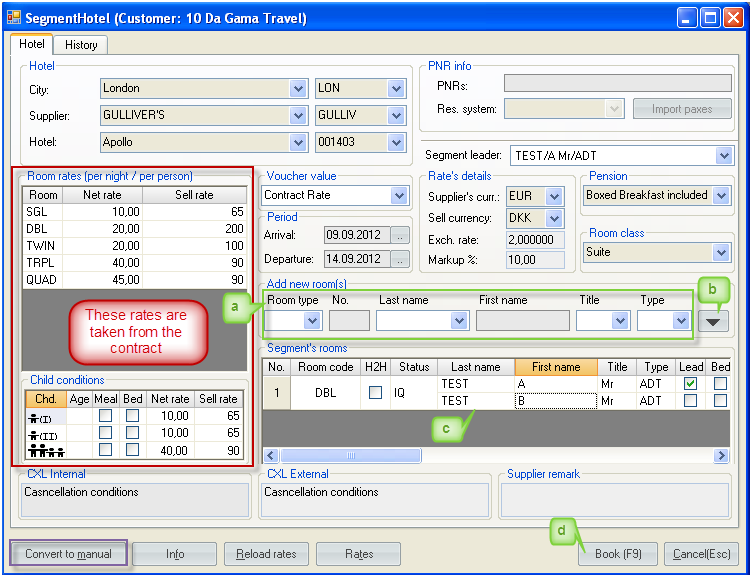This is an old revision of the document!
Table of Contents
Offline Hotel Booking
Navigation1: Search → Hotel Rates ('Ctrl'+'Shift'+'R') → 'Search' button ('F5') → 'Book' button ('F9')
Navigation2: Order → Auto/Manual Segments: 'New HTL' button ('Ctrl'+'2'/'Alt'+'2')
Offline hotel becomes booked based on the rates inserted in hotel segment (manually) or taken from contracts loaded in the program in advance (automatically).
Auto Hotel Segment Booking
- To book auto hotel make a search in ‘Search Hotel rate’ form (define the needed conditions and push 'Offline' button (F5).
- Select the preferable hotel. Push additionally 'Hotel Info' or 'Price details' buttons if needed.
- Push 'Book' button ('F9').
- Fill in the booking information, add rooms:
- Select room type, number of rooms and fill in the room leader passenger.
- Use the arrow from the right side to add the room in the list of the rooms to be booked.
- Fill in information about other passengers.
Manual Hotel Segment Booking
- From ‘Search Hotel Rates’ or from existing Order:
- Book an auto hotel (online or offline) and convert it to manual. (See the picture above: Push 'Convert to manual' button or press 'Alt'+'M').
- Complete the Hotel segment form.
- Push 'Book' button ('F9').
- Within the existing Order (by pushing ‘New HTL segment’ in manual segments or by pressing 'Alt'+'2'):

- Complete the Hotel segment form (everything including rates: City, Supplier, Hotel Name, Pension, Room class, Period, Room rates and add Segment rooms).
- Push 'Book' button ('F9').