This is an old revision of the document!
Table of Contents
Import Online JRP
Navigation: Order → Japan Rail Pass → Import Online JRP
Workflow
At 'japanspecialisten' sites a client can book any JRP, for example, in Denmark the booking is made at external system:
https://www.japanspecialisten.dk/kob-japan-rail-pass-online/.
When everything including payment is ready, the booking number becomes generated (a kind of PurchaseID). Which means that current JRP booking is added in to the external system and is needed to be processed by JTB.
Before
JTB has got a mail with JRP booking details and had to insert all its info in Travelwise.net manually.
Now
JRP purchase info is exported from external system in Travelwise.net automatically.
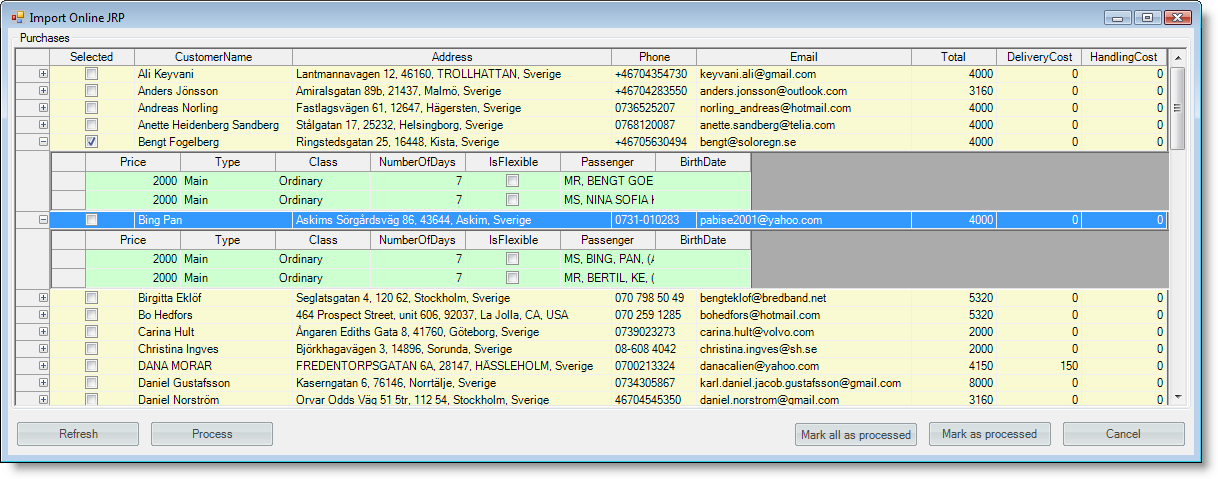
As soon as JRP purchase appears at 'japanspecialisten', please follow the steps:
- Open in Travelwise.net Order → Japan Rail Pass → Import Online JRP with the JRP purchase.
- Select the imported JRP purchase in the form and push 'Process' to create Order in Travelwise.net. The purchased JRP content is going to be recognized automatically, no additional manual work is expected.
- As before, print JRP (get number assigned), invoice it and send to the customer.
Note
To exclude from the list the purchases, which have been handled manually, use 'Mark as processed' button (near the 'Cancel'). The above image to be updated soon to see the new button.