Manual Train Booking
- By converting auto train segment to manual:
Navigation: 'Order' form → open existing train segment → enable 'Manual' checkbox in the upper right corner of the segment form and save.
- By booking from scratch:
Navigation: 'Order' form → 'Manual Segments': 'New PNR' button.
Complete ‘PNREdit’ form with all information about the booking including: PNR number, passengers, train segments, train tickets and train relations (link between the route leg, passenger and ticket).
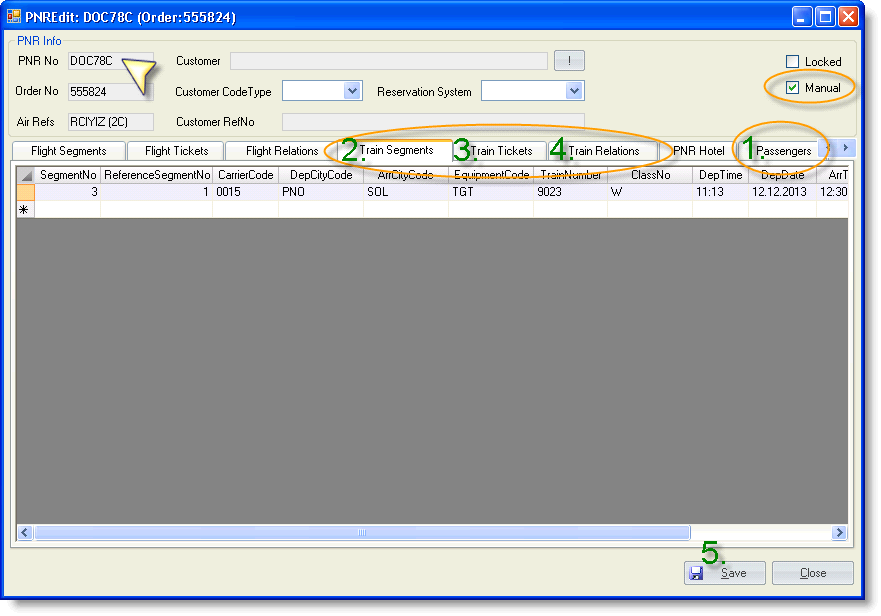
To delete, i. e. to hide the segment from the booking list:
1. Select the segment and push ‘Status’ button (F3).
2. Select ‘OZ’ to mark the segment as deleted.
Repeat the same backwards to reactivate the segment again.
Note
Remember to enable ‘Show OZ-segments’ checkbox to see the deleted segments.
Tip
Application checks if there are any existing passengers in the Order and prompts to import them in a newly created manual segment.