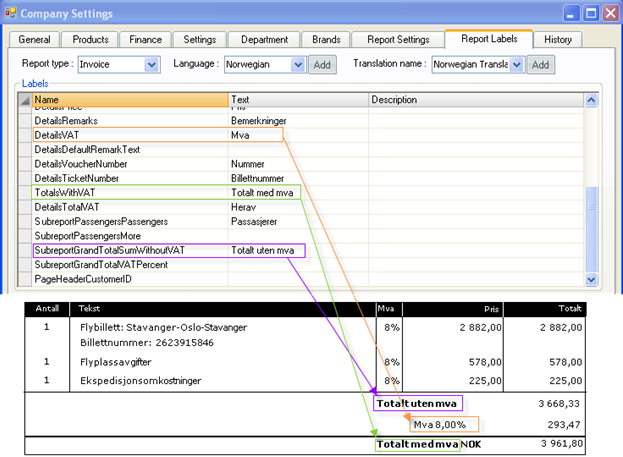How to Set Custom VAT Labels in ‘Invoice’ Report?
VAT text labels, which are shown in Invoice print form, can be edited in:
Company Settings → Report Labels → 'Invoice' report type:
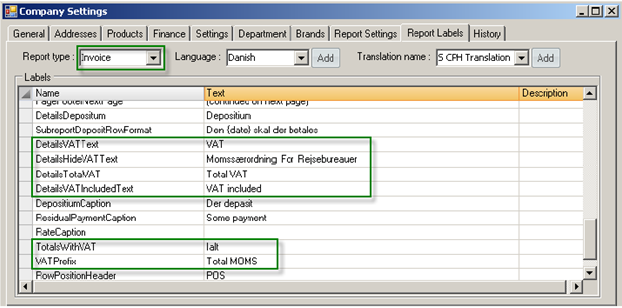
See image below for explanations:
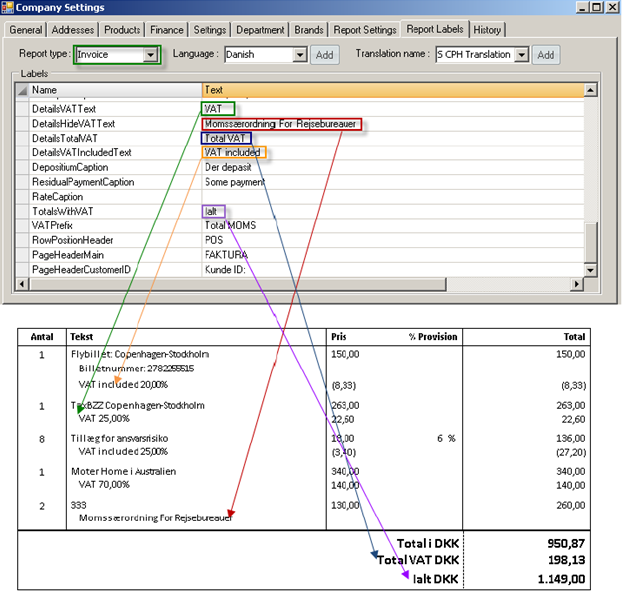
In NTS VIE invoice template label ‘VAT Prefix’ is used to show VAT amount for all VAT products in invoice separately:
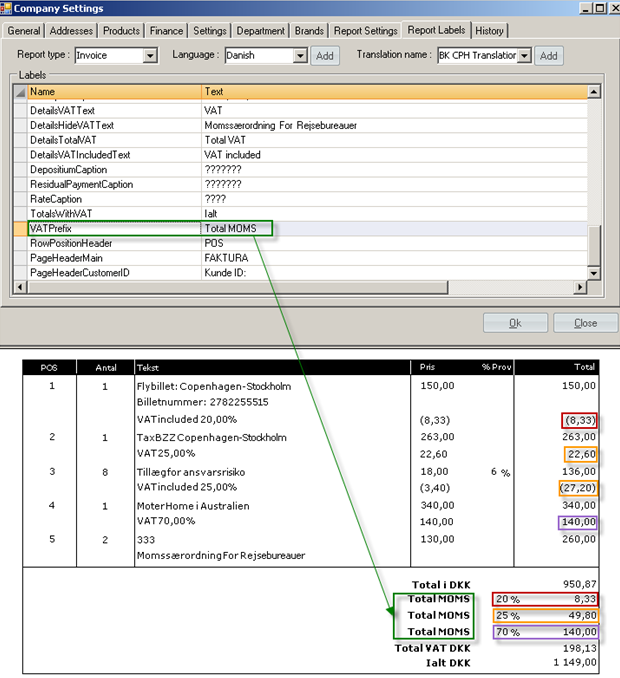
In NTS HEL invoice template the following labels are used to show VAT conditions for all VAT products in invoice VAT section and to show total invoice amount:
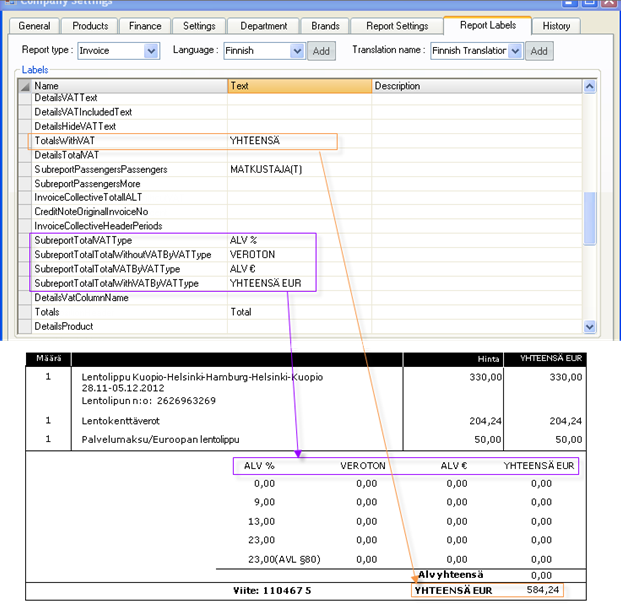
In NTS OSL invoice template label ‘Details VAT’ is used to show VAT amount for all VAT products in invoice separately, labels ‘TotalsWithVAT’ and ‘SubreportGrandTotalSumWithoutVAT’ are used to show total invoice amounts: