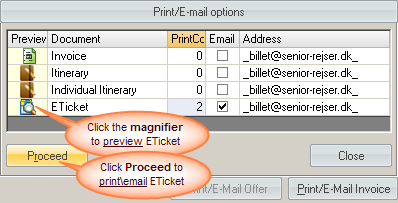E-Ticket Issue To The Customer
From 'Tickets' tab of the Order
Open an Order with E-Ticket.
Go to 'Tickets' tab.
Select a ticket.
Press 'Ctrl+P'.
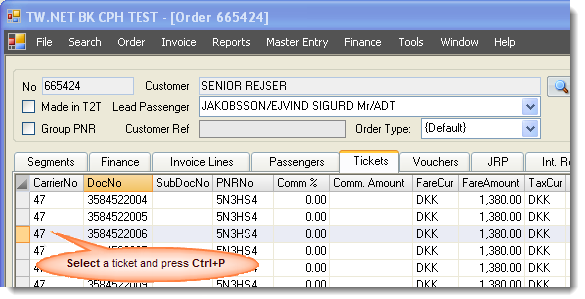
From Invoice/Offer
Create/open 'Invoice (Offer)' with a flight ticket related to invoice line.
Push the button 'Print/E-Mail Invoice' (Print/E-Mail Offer).
Click 'E-Ticket' icon to preview the document if needed.
Make the settings to print/e-mail E-Tickets and push 'Proceed'.