Table of Contents
Customer Accounts
Navigation: Finance → Customer Accounts…
Purpose
Full finance statistics on accounts for a certain customer with options to preview, mail and export the data to Excel.
Report Settings
- Mode with passenger names (applied in JTB): Tools → Company settings → Report Settings → Report Type: StatementOfAccount: Type2
- Mode without passenger names (applied in Billetkontoret A/S): Tools → Company settings → Report Settings → Report Type: StatementOfAccount: Type1
Select Conditions
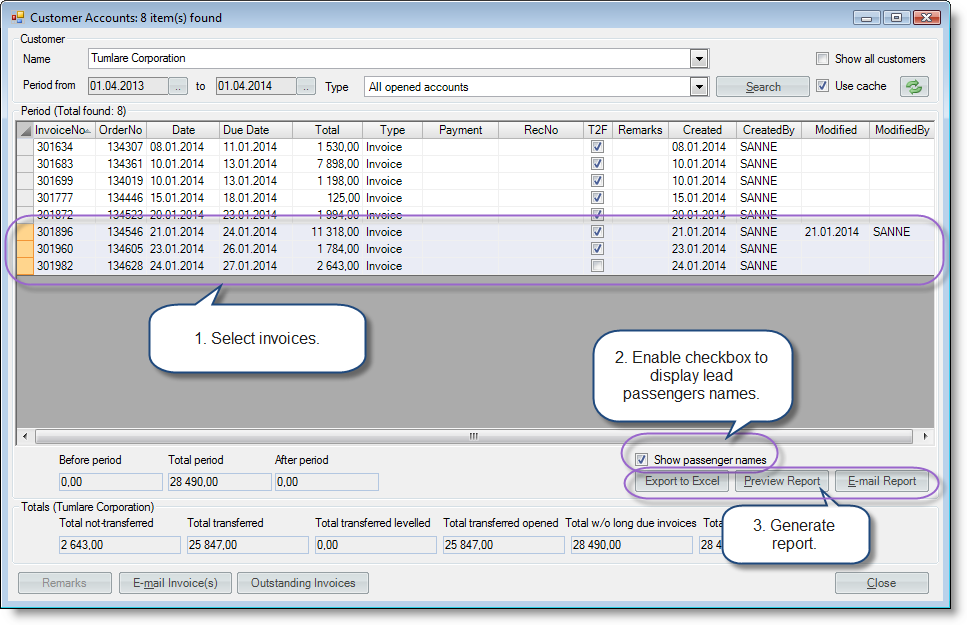
Multiple Lines Selection/Deselection
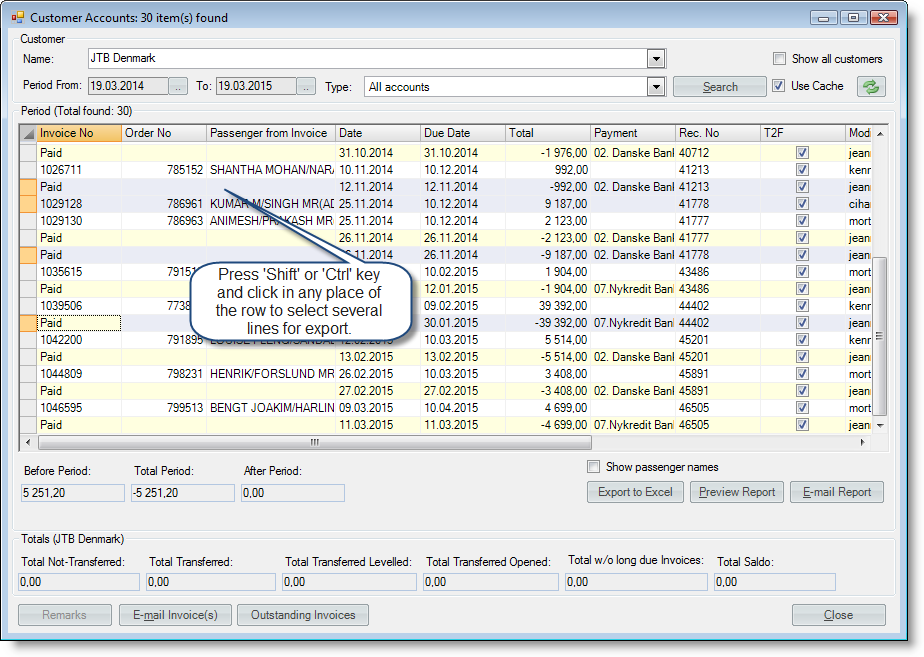
- Select Invoice(s) in the grid by 'Ctrl/Shift + 1 left mouse click'.
- Deselect Invoice(s) in the grid by 'Ctrl/Shift + 1 left mouse click'.
Totals
In this section the totals are displayed correspondingly:
- Total not-transferred (all not transferred to finance invoices and payments);
- Total transferred (all transferred to finance invoices and payments) = total transferred levelled = total transferred opened;
- Total transferred levelled (all balanced and transferred invoices and payments);
- Total transferred opened (all the transferred opened/not balanced/not levelled invoices and payments);
- Total w/o long due invoices*;
- Total saldo (total saldo for the selected customer).
*Due Date
1) Customer Accounts form - 'Total w/o long due invoices' is calculated for today date (date is taken on server):
- if due date is before today, the invoice amount will be included in due amount;
- if due date is after today, the invoice amount won't be included in due amount;
- if due date is today, the invoice amount will be included in due amount.
2) Customer Accounts report - due amount is calculated for the last date of the period ('To' date).
3) Outstanding Invoice form:
- due amount is calculated for today date in 'Overdue' field in 'Customer' groupbox (on the left side of the form);
- due amount is calculated for the selected date ('Period until') in 'Outstanding' field in 'Account' groupbox (on the right side of the form).
4) Due date on invoice is taken from the term of payment of the customer.
'Passenger from invoice' column
Contains 1st pax from the list of passengers related with invoice.
Report Preview
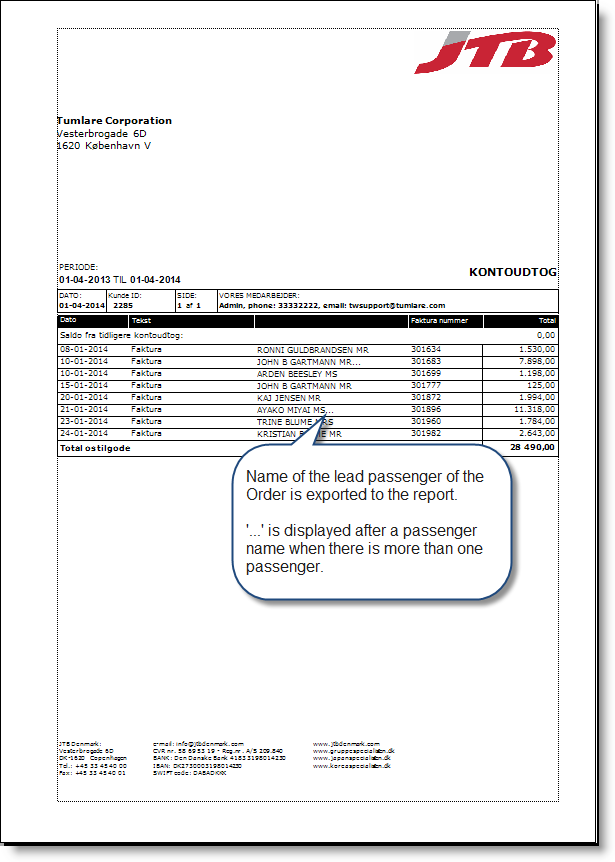
Mailing to the Customer
The recipient's mail is taken from the customer' profile and is displayed in a mail form:
- by default: 'Customer' tab, 'E-mail' field;
- special e-mail for the feature, overrules the default one: 'Finance' tab, 'Acc. e-mail' field.