Billetkontoret A/S Installation
Travelwise installation process consists of two parts:
- 1. Install BK Certificate
All clients PCs must have this certificate installed due to existing encryption: install certificate.
Certificate is valid from 15.04.2014 till 15.04.2017.
- 2. Install Crystal Reports module
Allows to generate and print reports from TW.
To install, click the link below or copy it to your browser and run the setup file:
http://downloads.businessobjects.com/akdlm/crnetruntime/clickonce/CRRuntime_32bit_13_0_14.msi
- 3. Install Travelwise
Click the link: http://twbklive/
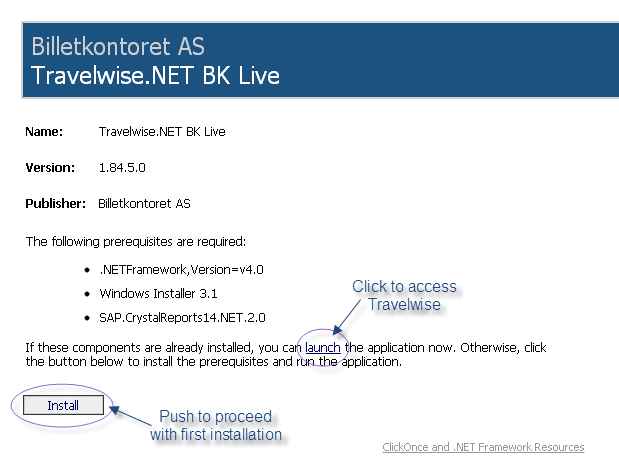
Once Travelwise has been installed on your computer, you can start the program by navigating to and clicking on the new icon in your Start menu:
Start → Programs → Billetkontoret AS → Travelwise.NET BK Live
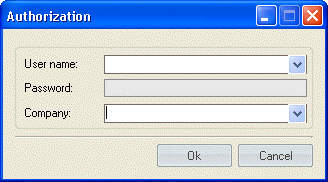 At start up you will be prompted for the user name, password and company name.
At start up you will be prompted for the user name, password and company name.
Contact your local manager or helpdesk for authorization information.
Once inserted user and company names become saved which guarantees fast and easy access.
Quick links to launch Travelwise
Live version:
http://twbklive/TravelWise.NET.application
Test version:
http://twbktest/TravelWise.NET%20(TEST).application