This is an old revision of the document!
Table of Contents
Documents
The original mail and the documents copies become saved in ‘Documents’ tab of the Order after each mailing:
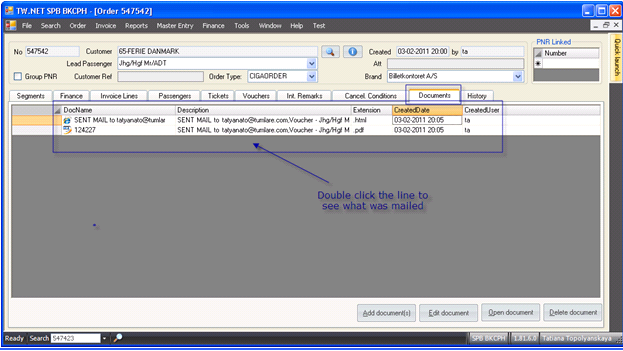
Purpose
- the tab gives quick access to the documents which have been sent from the Order to the client and other parties;
- supports 'drag and drop' method (drag any document from your PC and drop it in the 'Documents' tab to keep it in Application database);
- mails can be dragged in external mailing programs and be reused/saved there;
- the documents are kept in a database for a year.
Attach to Invoice
There is 'Attach to Invoice' option in the tab grid to attach the documents added manually for the mailing together with invoice.
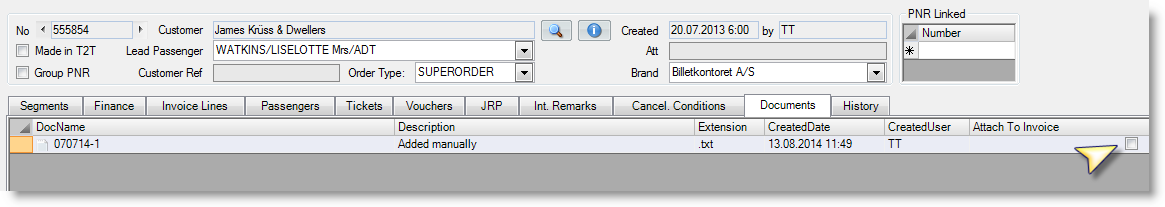
- it is unselected by default for the newly added documents, once the selection has been made manually it gets autosaved;
- the documents with marked 'Attach to Invoice' checkbox are added to the list of documents at 'Print/E-mail options' form (Offer/Invoice) and the attached documents are sent together with invoice on manual and auto invoicing.
Note
The documents are not attached when issue a Credit Note (inverted invoice).