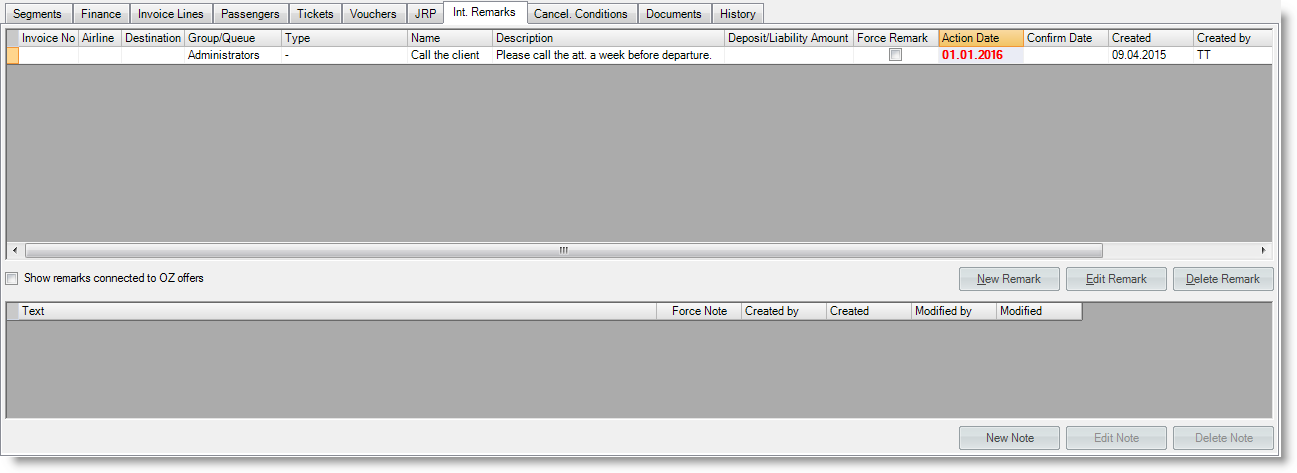Action Date in Internal Remarks
Action date means the day when the remark (action) must be processed by a person in charge.
Once the action is completed, push 'Confirm' button to mark it as done.
- Today' date is set by default in case of confirmation.
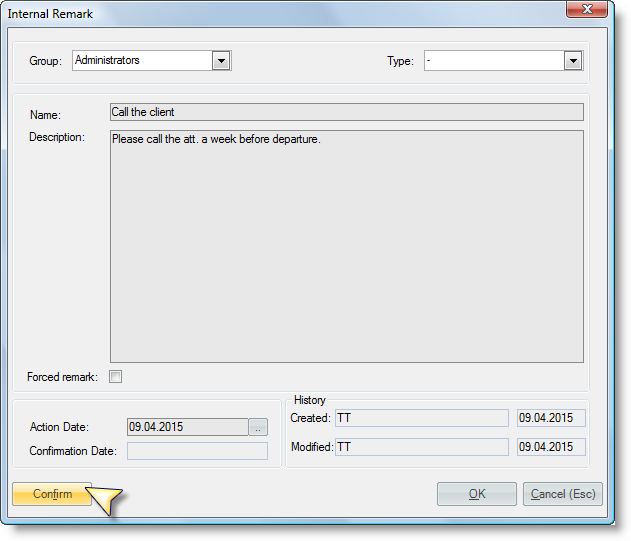
- To enable the remark back push 'Activate', then the confirmation date is going to be removed.
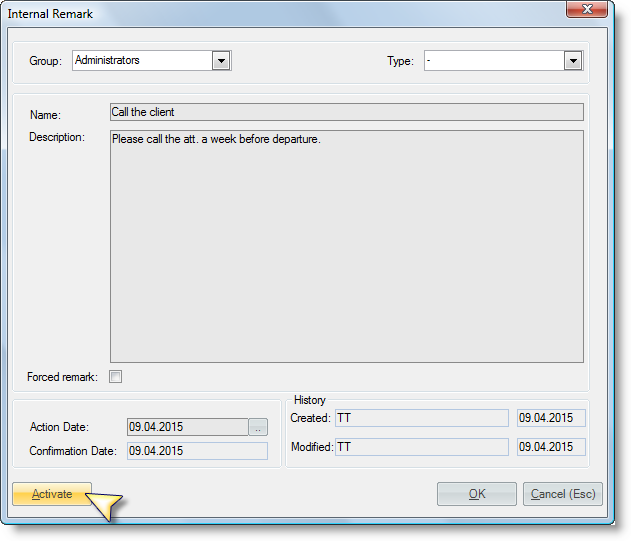
Action date can be highlighted with a blue (in a calendar) and red (in a remark) color if it comes to a weekend or a holiday.
Those days to be defined in advance in Tools → Company Settings → Settings → General → WeekendDaysAndPublicHolidays.
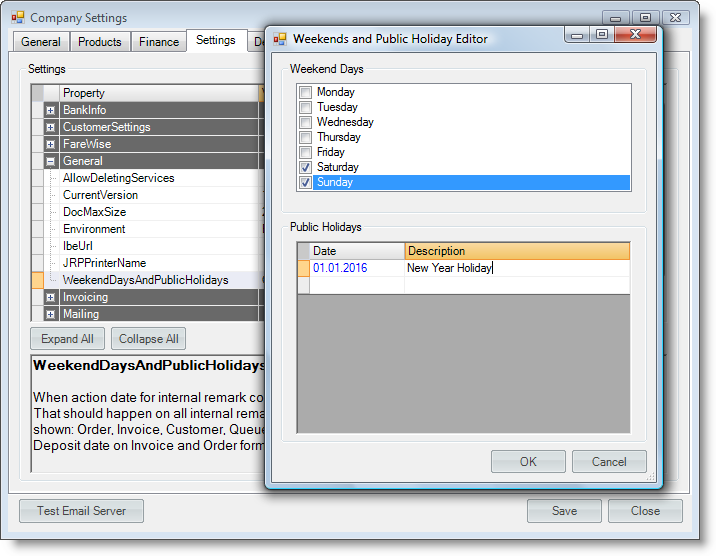
For all internal remarks (Customer, Order, Invoice) it works in all the places where corresponding remarks can be viewed/edited:
- Queue Management (My actions, Simple search, Advanced search);
- Order (Invoice Lines);
- Invoice (Internal Remarks);
- Invoice (Deposit & Liability);
- Order (Int. Remarks);
- Customer (Features: Internal remarks);
- Internal remark editor.