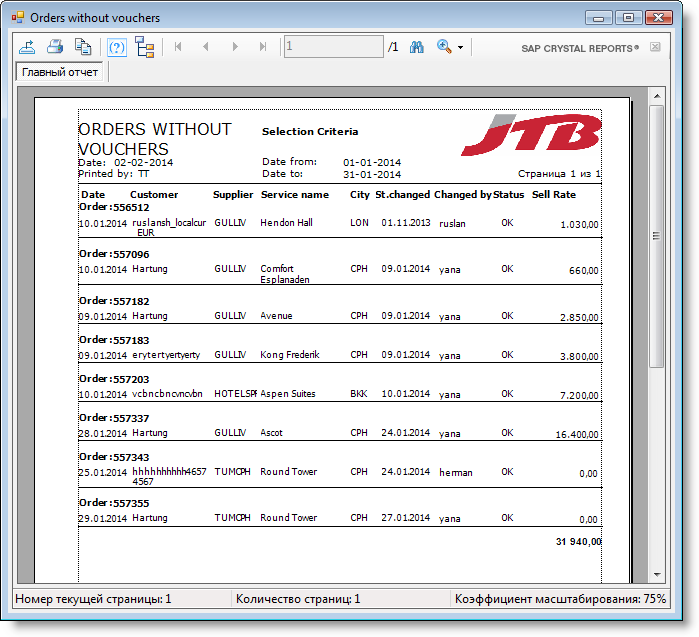Table of Contents
Orders Without Vouchers
Navigation: Reports → Booked Segments → Orders Without Vouchers
Purpose
To access Orders with successfully booked, but not issued yet, segments (i. e. not finally confirmed to a client as a completed booking due to pending documents issue etc.).
Selection Criteria
Report includes all bookings with 'OK' status within the selected date period.
If the booking is added to the 'Issue queue“, then it does not appear in the list.
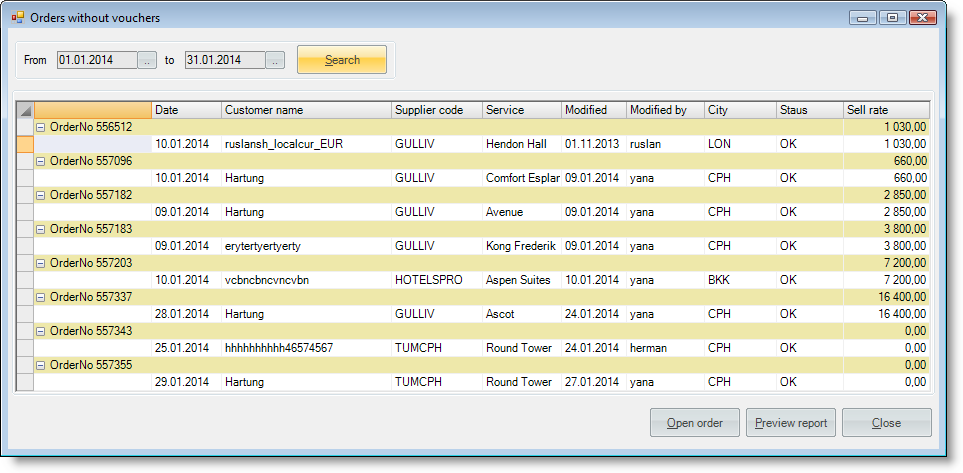
Data Output
By default is made in grid with option to open Orders by a mouse dbl click or with 'Open Order' ('Alt'+'O') button.
- Selection criteria (date from/to);
- Date;
- Order;
- Customer;
- Supplier;
- Service Name;
- City;
- Status changed date;
- Changed by;
- Status;
- Sell rate.
Report Preview