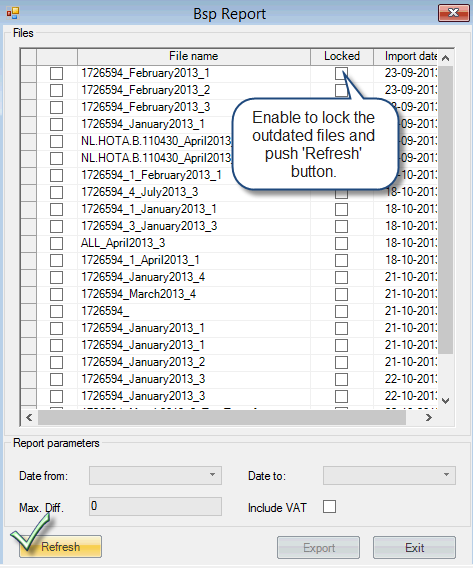Table of Contents
BSP Report (New)
BSP (Billing and Settlement Plan) - is a mechanism for airlines to charge the money for air tickets from selling agents.
For more info please visit IATA page: http://www.iata.org/ps/financial_services/bsp/Pages/index.aspx
Purpose
BSP Report in Travelwise.net is designed to import data file from BSP containing all tickets bought by the Agent, compare this data with Application database and generate a report showing the difference. It is a tool to trace expenses for air tickets and ensure that BSP charges correct amounts.
Workflow
BSP report in Application consists of 2 main steps:
- Import of BSP file and calculation the difference (Reports → BSP → Import BSP data from file);
- BSP report itself showing results of calculation (Reports → BSP → BSP Report (New)).
New functionality since version 1.85.11
One or several files can be used for comparison with new options:
- invoice date period from/to; max difference in local currency;
- expence only from invoice lines or exp+VAT;
- no need to have IATA no selection since by choosing the files to compare (IATA is defined);
- both AGT and HOT files are supplied.
STEP 1
Navigation: Reports → BSP → Import BSP data from file
All is needed is to browse for a file and push 'Export' button. Available data becomes exported by itself without any additional actions from user's side. The file title is going to be generated according to the green area, but it is allowed to type it manually in the 'File name' field:
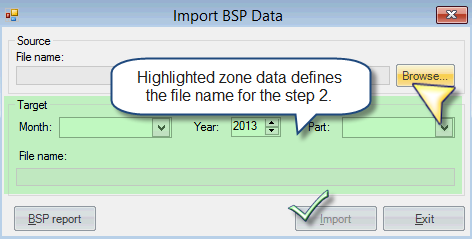
STEP 2
Navigation: Reports → BSP → BSP Report (New)
To generate the report:
- Select the files for reporting.
- Complete Report parameters: Date from - Date to and set Max. Diff (if maximum difference = 0, then even the slightest difference is going to be shown).
- Push Export.
To return the locked files back, please do the importing one more time (or contact helpdesk in case of difficulty).
Report Notes
- Tickets are merged in case its number is the same, but different 'TWDocType'.
- Totals of PNR tickets and manual tickets with the same number is summarized. For such records 'Mixed' type ('TWDocType') is set, issue date and PNR are taken from PNR ticket, Order No, values are separated with comma.
- It is possible that a ticket exists in Application (TW) database, but not invoiced. To see to which PNR or to which Order such tickets are related to: in 'Exist in BSP only' sheet check 'TW PNRs' column where all PNR numbers (comma separated) related to the tickets are shown (only for non-locked PNRs). In 'Orders' column there are all Orders' numbers (comma separated) related to the ticket. Relation may be either via Order→PNR→Ticket or via Order→Offer/Invoice→InvoiceLine→Ticket. In case there are no relations, the PNRs/Orders fields are blank.
Multicurrency
It is allowed to import BSP files in currencies which differ from the host company default currency and to compare incoming foreign currency values with local currency values on related invoices.
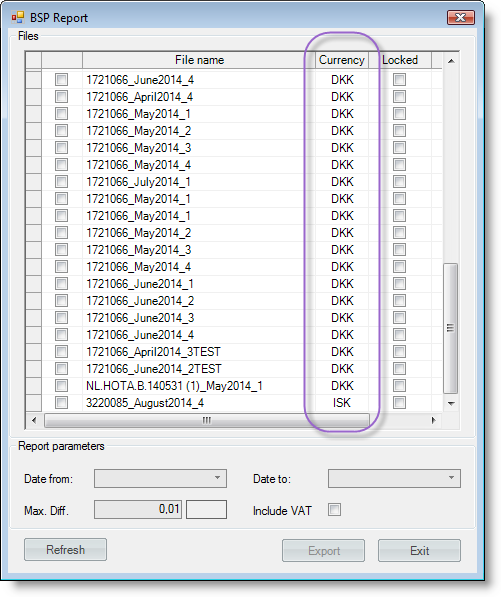
The column 'Currency' contains ISO currency code taken from the BSP file lines (can be located manually between 'File name' and 'Locked' columns, by default it is placed in the end of the grid) .
- In case the file includes the data in different currencies then '???' is shown.
- Whenever file is selected then Diff currency is changed to the BSP file's currency.
- In case the BSP file contains data in different currencies then Diff currency is changed to ??? as well.
When report data is processed there could be three main scenarios:
- File's currency is matching HC currency. Report is run the same way as it used to be.
- File's currency is not matching HC currency. Report is run comparing tickets fares with local sell values on related invoices where file currency is matching local sell currency. In case there is related invoice line, but the local currency value is missing then TWNet=0 is set.
- File contains values in different currencies. Report is run comparing tickets fares with local sell values on related invoices where file currency is matching local sell currency. In case there is related invoice line, but the local currency or issues in another currency are missing then TWNet=0 is set.
RULES
- If ticket exists in TW and it is voided and it is not invoiced and there is matching cancelled (CANX) ticket in BSP exists then these tickets should not appear in the report.
- If there is a ticket in TW linked to an Invoice/creditnote then this ticket should be always compared against matching BSP ticket (no matter if they are voided/cancelled or not).
- In case there is ticket in TW linked to several invoices/credit notes, but some of them are outside the period then such credit notes/invoices which are outside the period should not ne calculated when making the report.