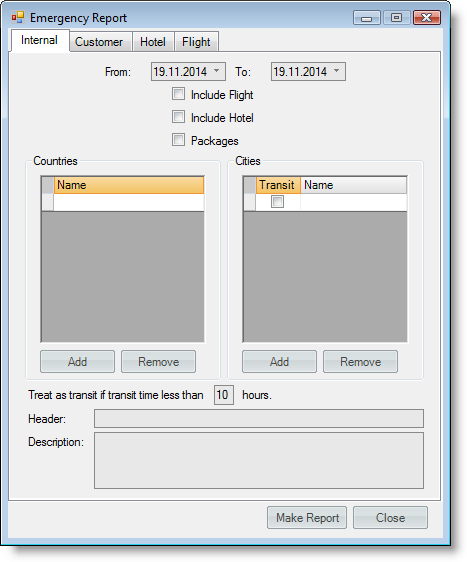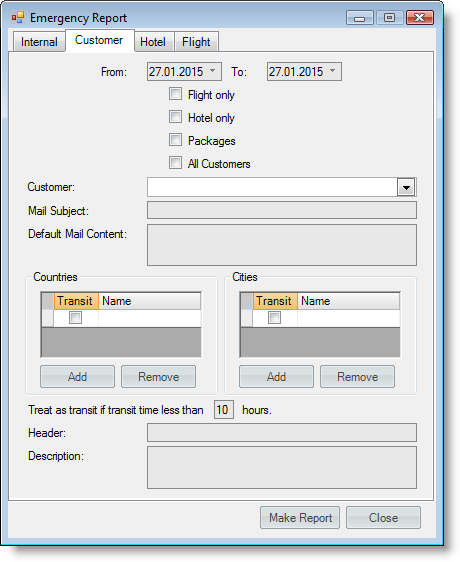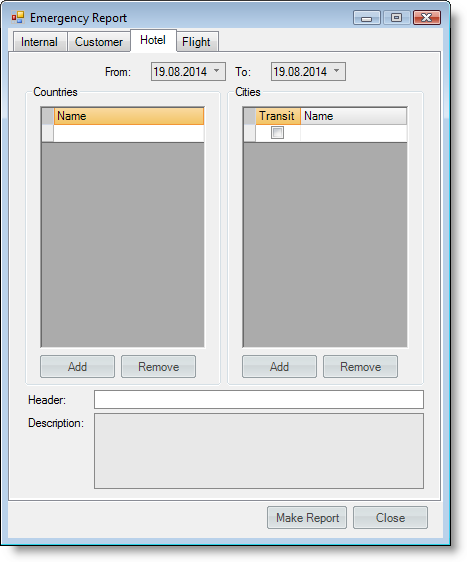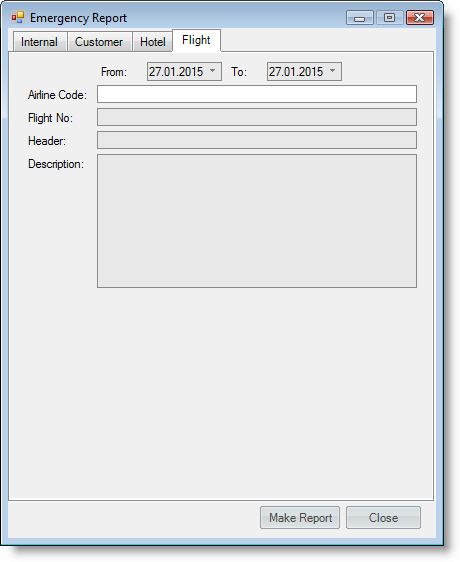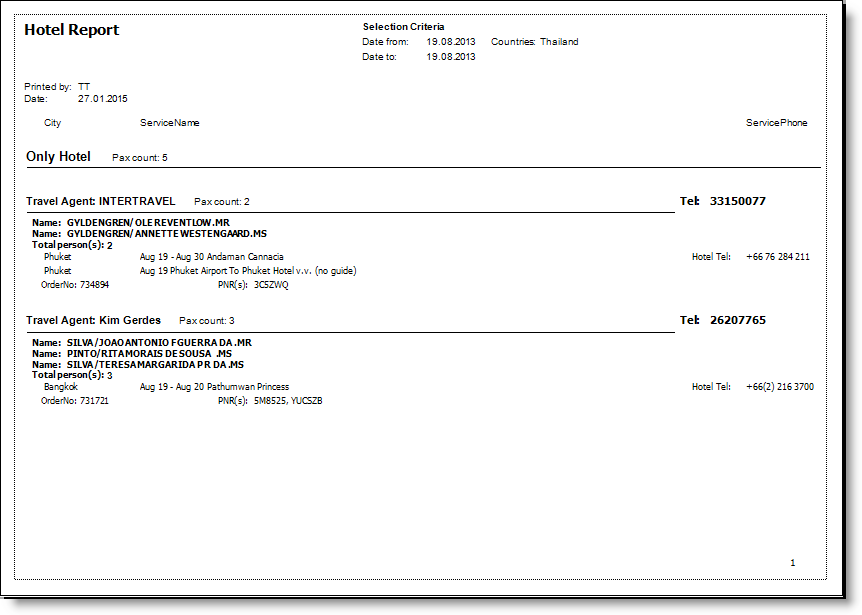Table of Contents
Emergency Report
Navigation: Reports → Wizard → Emergency
Purpose
In case of any force majeure situation to provide information about passengers who currently travel abroad. On running the report by destination, every passenger who is at that destination on the date is counted.
Note
To generate the report a wide range of data is used. Please be patient to wait for the results.
Selection Options
Report Type
- Internal, Customer (can be mailed, there is an option to filter the Orders by any customer) – different reports become generated, but with the same selection logics: for the flights there is a filtration by the airline and flight number from the segment; 'Include hotel, flight' considers corresponding segments, 'Include packages' – counts all segments when in the Order there is at least 1 flight and one non-flight.
* Hotel – all except flights is processed.
* Flight – flight segments only are processed.
Dates Range Check
- For the flight and hotel segments crossing with the dates of booking.
- For the rest ones only date 'From' is checked.
Selection
- If the destination city for the hotel, transfer or sightseeing fits the filtration, it becomes included.
- For the flights - both arrival and departure cities are checked.
- Option 'Transit' returns only those cases when a passenger flies with a transfer (takes another flight) and the difference between both flights (arrival of the first one and departure of the second) in this city is less than 24 hours.
- In option 'Treat as transit if transit time less than x hours' there is a number box with values 0-24, by default 10.
- Customers amount is counted, customer names are sorted alphabetically. For packages the passengers only from flight segments are counted (due to the reason that the same passenger can be doubled in other segments).
Report Header
Is required field and becomes displayed in the upper left corner of the report.