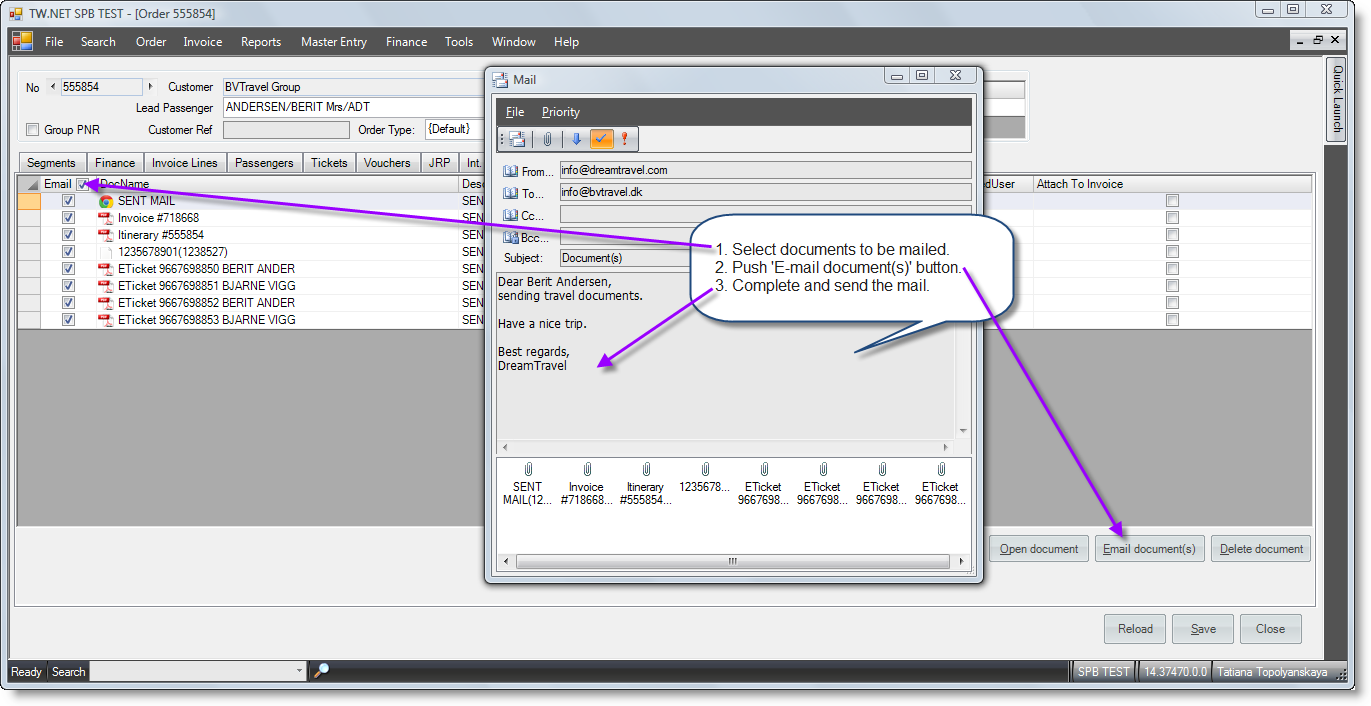Table of Contents
Documents
The mail and attached documents copies become saved in ‘Documents’ tab of the Order after each mailing.
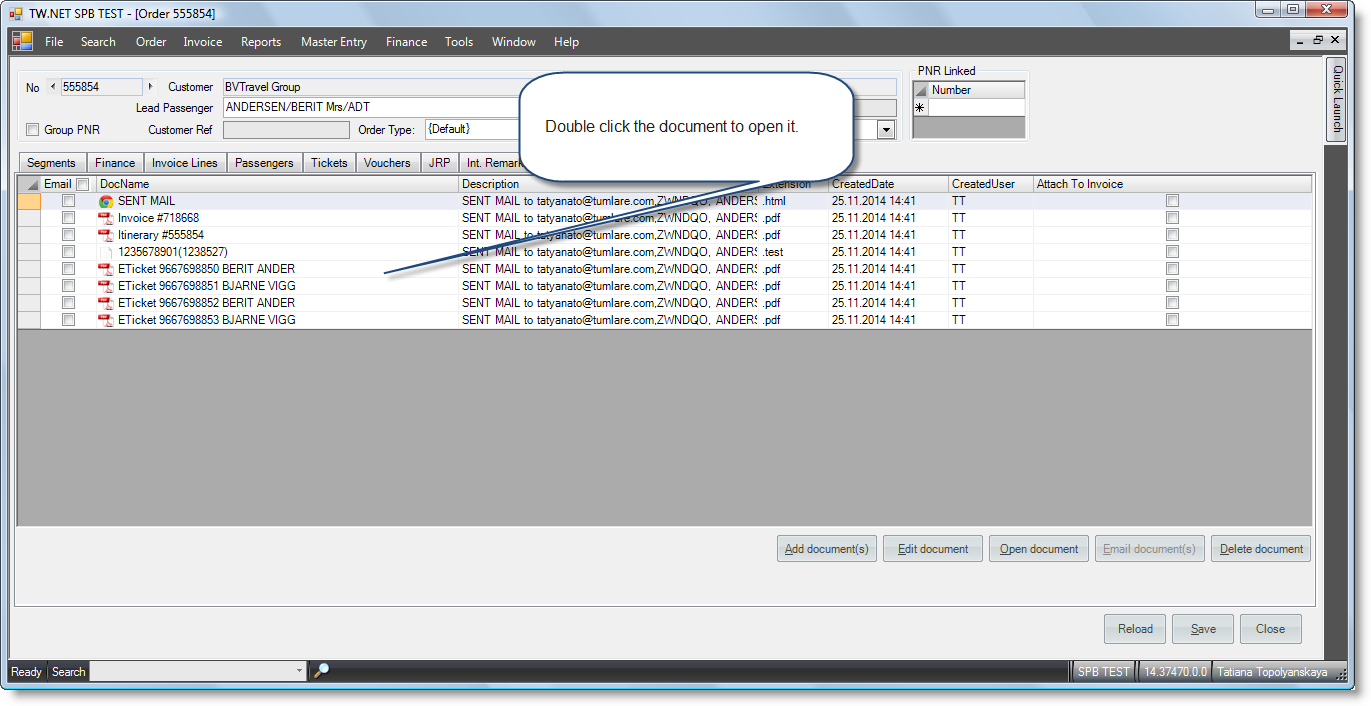
Purpose
- the tab gives quick access to the documents which have been sent from the Order to the client and other parties;
- supports 'drag and drop' method (drag any document from your PC and drop it in the 'Documents' tab to keep it in Application database);
- mails can be dragged in external mailing programs and be reused/saved there;
- the documents are kept in a database for a year.
Attach to Invoice
There is 'Attach to Invoice' option in the tab grid to attach the documents added manually for the mailing together with invoice.
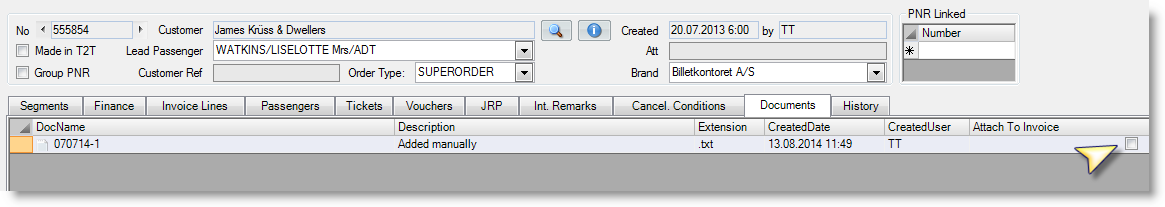
- it is unselected for the newly added documents, once the selection has been made manually it gets autosaved, exception - manually added documents, selected by default;
- the documents with marked 'Attach to Invoice' checkbox are added to the list of documents at 'Print/E-mail options' form (Offer/Invoice) and the attached documents are sent together with invoice on manual and auto invoicing.
The default state of the checkbox is controlled by OrderAttachDocumentToInvoice setting. Read more...
Note
The documents are not attached when issue a Credit Note (inverted invoice).
Mail Documents
Mail the documents directly from the 'Documents' tab.
Use 'E-mail' column for selection and 'E-mail document(s)' button for mailing. The choiced documents are attached to the mail-form where user can type mail body, change address and e-mail.