Table of Contents
Regular Searches
Search Customers
Navigation: Search → Customers… (Ctrl+Shift+C)
Advanced Search Customers
Navigation: Search Customers → 'Advanced Search' button

Search Conditions
- Organization No;
- Customer ID;
- Name;
- Birth date;
- City;
- Postal Code;
- Address;
- Phone;
- E-mail;
- Order No;
- Invoice date;
- Payment date;
- Customer type.
To set search conditions, enter values in one or both fields ‘Value 1’ and ‘Value 2’ and choose values for ‘Operator 1’, ‘Operator 2’ and ‘Logical Operator’.
Fields ‘Value 1 /2’ are used for entering the searched object, for example, customer’s name.
Fields ‘Operator 1 /2’ contain conditions to change the search results for the same ‘Value1/2’.
Operators Values (common for multiple search forms)
| Operator 1/2 | What it does |
|---|---|
| Equal | Search exactly what is in the field Value 1/2 Example: If there is ‘123’ in Value1 in row Name, in search results will be only those customers that have name ‘123’ |
| Contains | Search values in data base, that contain value in the field Value 1/2 Example: If there is ‘123’ in ‘Value1’ in row Name, in search results will be those customers whose name contains 123: 123456, ffh123fjfj etc. |
| Starts with | Search values in data base, that start with value in the field Value 1/2 Example: If there is ‘123’ in Value1 in row Name, in search results will be those customers whose name starts with 123: 123456, 123dfdf etc. |
| Ends with | Search values in data base, that end with value in the field Value 1/2 Example: If there is ‘123’ in Value1 in row Name, in search results will be those customers whose name ends with 123: 456123, dfdf123 etc. |
| Greater than | Search values in data base, that is greater than value in the field Value 1/2 Example: If there is ‘123’ in Value1 in row Customer ID, in search results will be those customers whose ID is greater than 123: 124, 56565 etc. |
| Greater than or Equal | Search values in data base, that is greater than or equal value in the field ‘Value 1/ 2’ Example: If there is ‘123’ in Value1 in row Customer ID, in search results will be those customers whose ID is greater than or equal 123: 124,123, 56565 etc. |
| Less than | Search values in data base, that is less than value in the field Value 1/2 Example: If there is ‘123’ in Value1 in row Customer ID, in search results will be those customers whose ID is less than 123: 122, 9,12 etc. |
| Less than or Equal | Search values in data base, that is less than or equal value in the field Value 1/2 Example: If there is ‘123’ in Value1 in row Customer ID, in search results will be those customers whose ID is less than or equal 123: 100,123,5 etc. |
Logical Operator is used to set 2 Values and 2 Operators in the same row. For example, find customers whose birth date is between 2 dates (01.01.2000 and 01.01.2005). Logical Operator can be AND or OR. AND means that only customers, whose birth date satisfy both criteria (both Operator 1 and Operator 2) will be shown in data grid ‘Search Results. ‘OR’ means that customers, whose birth date satisfy one of the criteria (either ‘Operator 1’ or ‘Operator 2’ or both) will be shown in the Search Results.
Search Orders
Navigation1: Search → Orders (Ctrl+Shift+O)
Navigation2: Order → Search
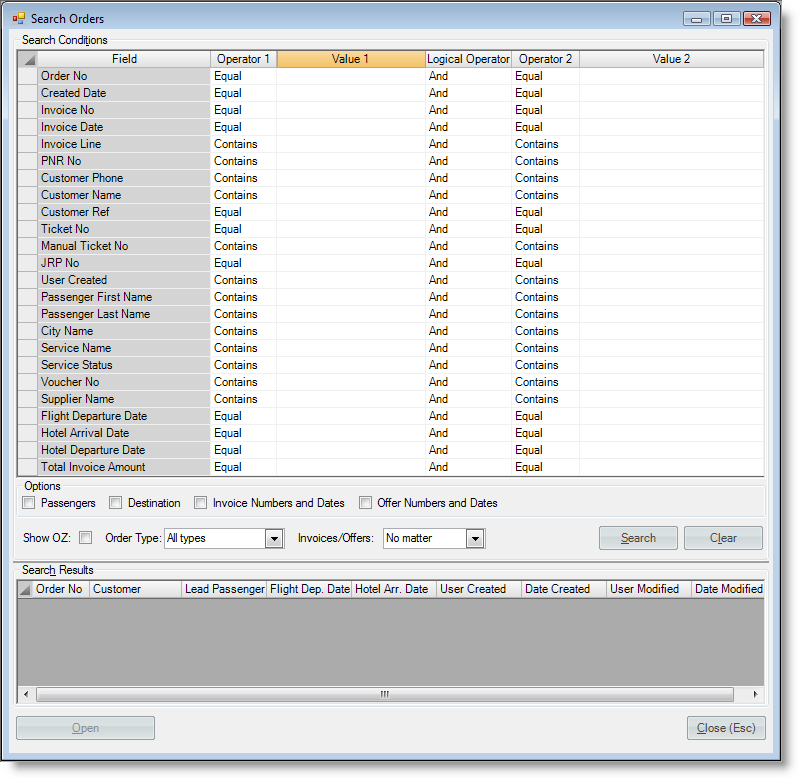
Search Conditions
- Order No;
- Create Date;
- Invoice No;
- Invoice Date;
- Invoice line;
- PNR No;
- Customer Phone;
- Customer Name;
- Customer Ref (from Order);
- Ticket No;
- Manual Ticket No;
- JRP No;
- User created;
- Passenger First Name;
- Passenger Last Name;
- City Name;
- Service Name;
- Service Status;
- Voucher No;
- Supplier Name;
- Flight Departure Date;
- Hotel Arrival Date;
- Hotel Departure Date;
- Total Invoice Amount.
Note
- Check 'Show OZ' to get included the Orders with OZ (Obsolete) segments statuses.
Search Vouchers
Search conditions:
- Supplier Code;
- Supplier Name;
- Order No;
- Date From;
- Date To;
- Voucher No;
- Lead Passenger Last Name;
- Lead Passenger First Name;
- Service Code;
- Service Name.
Additional Features
Get enabled after the search.
- Voucher Details (F6);
- Accounting Remark (F7);
- Invoice Details (F9).
External Vouchers/References
Additional Feature
- Invoice Details (F9).
Search Hotels
This type of search is used for search information, not for booking. For the booking there is a separate page for Online and Offline.
Navigation: Search → Hotels (Ctrl+Shift+H)

Search Conditions
- Country Name;
- City Name;
- City Code;
- Hotel Name;
- Address.
Search Transfers
Search Sightseeing
Search Suppliers
Navigation: Search → Suppliers…




