Segment Status
Segment status is used to control the booked segments and track its maintainance.
It is set in 'Segments' tab of the Order by selecting the segment and pushing 'Status (F3)' button.
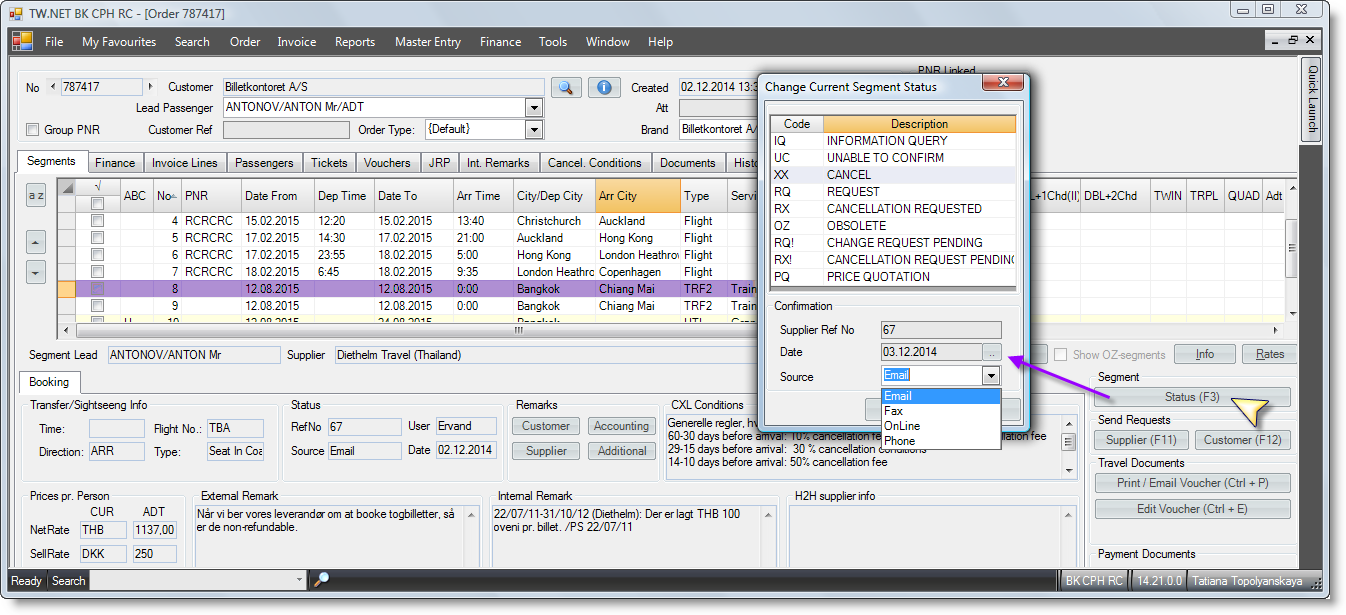
Status and confirmation information (supplier reference number, date, source) can be changed using the form.
The segments are treated in Offer, Invoice, Itinerary, Supplier Request, Customer Confirmation, in search forms and in a number of reports depending on their status.
By default supplier reference number (reservation number in supplier's booking system) for the segments booked from the same supplier is identical, but can be changed manually.
Default confirmation source is controlled under: Tools → General Data → Confirmation Source…
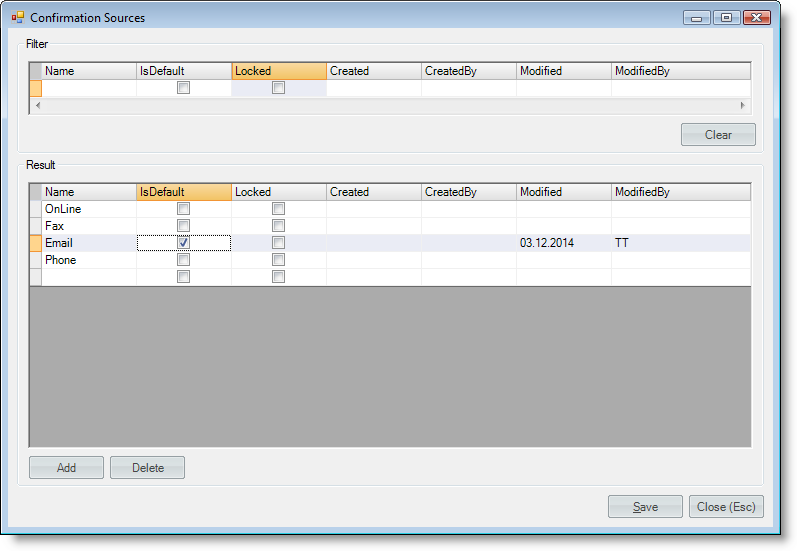
Statuses Description
- IQ (information query) - segment (new reservation request) is created in TravelWise.
- OK (confirmed) – reservation is confirmed by Customer and Supplier and is ready to be invoiced.
- OZ (obsolete) – reservation is not relevant anymore and can be deleted from the Order. Segments with this status become hidden within the Order, but can be reactivated back in case of need.
- PQ (price quotation) – reservation is made in online booking system (farewise.dk), but not confirmed by Billetkontoret as a tour operator.
- RQ (request) – request sent to confirm the reservation (possibility of reservation?).
- OP (option) - the booking is held and needs to be reconfirmed by Travel Operator (Billetkontoret A/S) at supplier within the given period.
- RX (cancellation request pending) – pending a cancellation from supplier, as the customer cancelled the reservation.
- RQ! (change request pending) - pending agency action.
- RX! (cancellation request pending) – pending agency action.
- UC (unable to confirm) – unable to confirm the reservation from customer (client) or supplier.
- XX (cancel) – reservation is cancelled.