Table of Contents
Deposits & Liability
Navigation: Reports → Finance → Deposits & Liability
Purpose
To send report to a customer on the made prepayments.
- Deposit (prepayment made for Offers) or Liability (agreements & responsibilities) can be added per Offer in the form of remarks.
- Deposits from obsolete Offers (with OZ status) linked with confirmed remarks are not displayed.
- E-mail from which sending is made on pushing 'Email' button is taken automatically from Tools → Company Settings → Mailing → DepositLiabilityReportMailFrom. 'Deposit & Liability report sent' record appears in Order history to state that fact.
Selection Criteria
- Sorting is made by date (ascending).
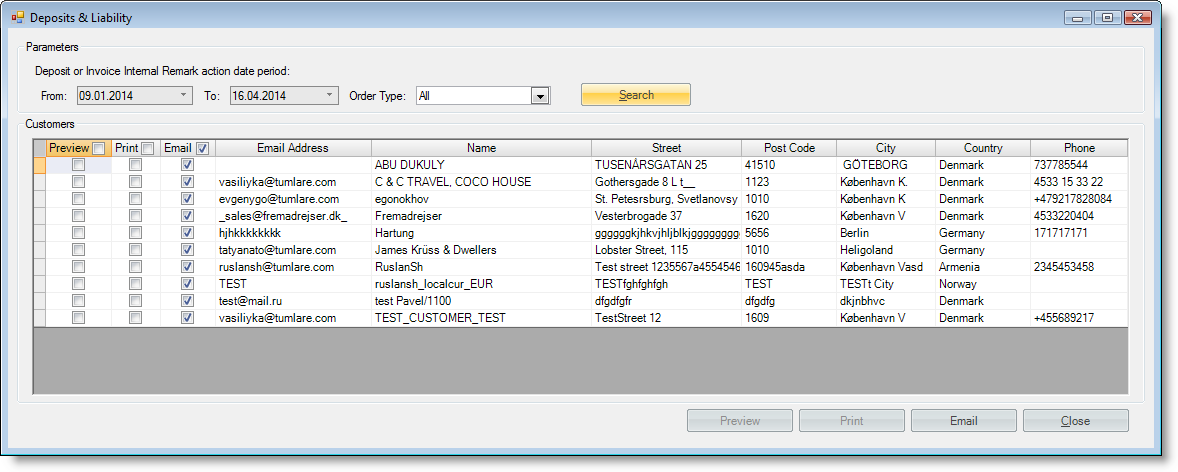
Data Output
The labels of the report can be configured.
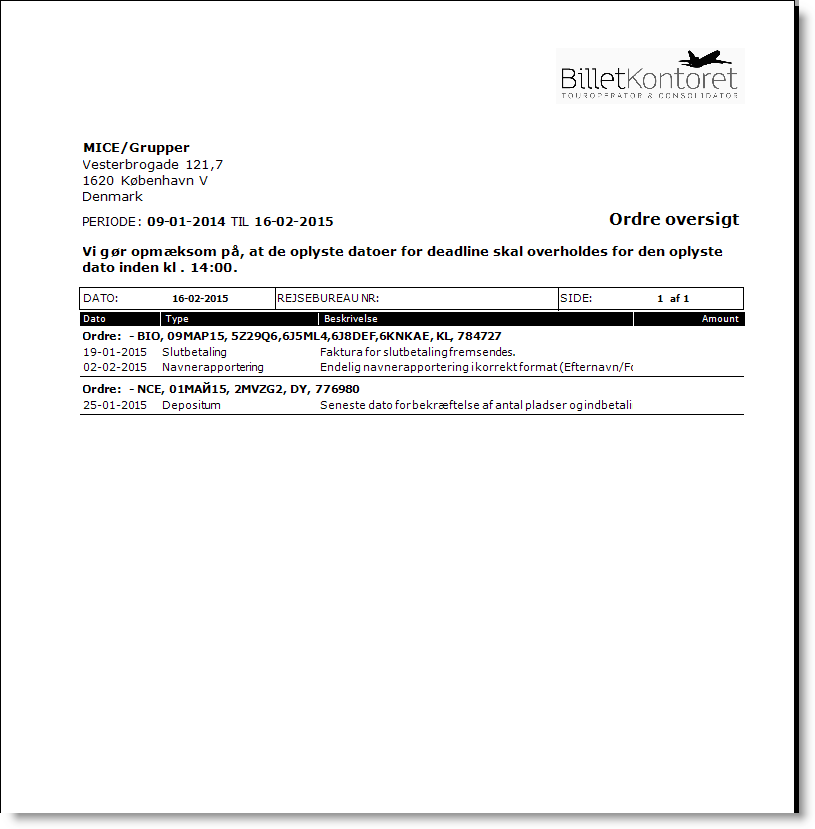
Att from Invoice is displayed next to the Order if there is any.
Mailing
- E-mail for all the lines with empty e-mail address is unchecked, but Print for them is enabled.
- Default 'from' address is set in Tools → Company Settings → Settings → Mailing → DepositLiabilityReportMailFrom.
- Default mail body tags (customer, from/to dates) are selected in Tools → Company Settings → Settings → Mailing → EmailingDepositLiabilityReportBodyText.
Note
Before proceeding with actions like Preview, Print, E-mail, a confirmation message to continue or cancel the operation pops up.