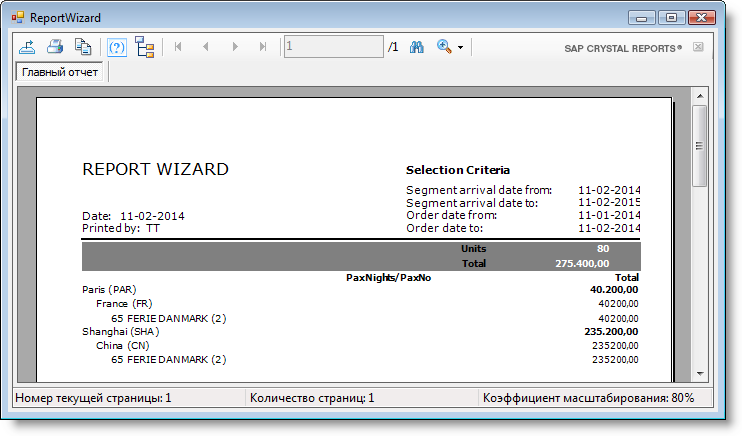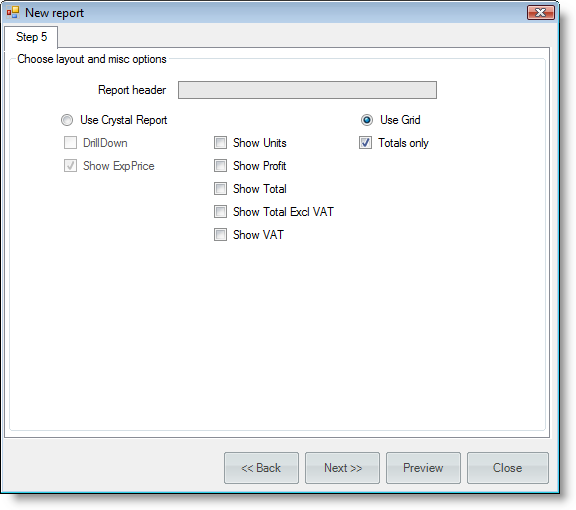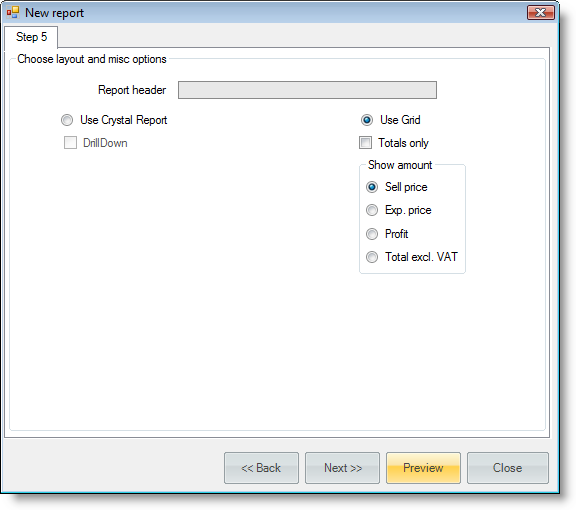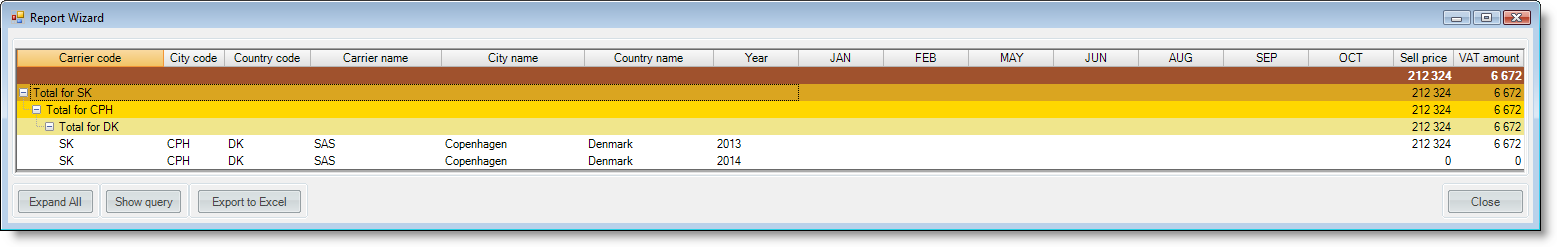Table of Contents
Report Wizard
Navigation: Reports → Wizard → New
Wizard for Invoiced Data
Step 1 (Required)
Select groups on which statistics is going to be collected.
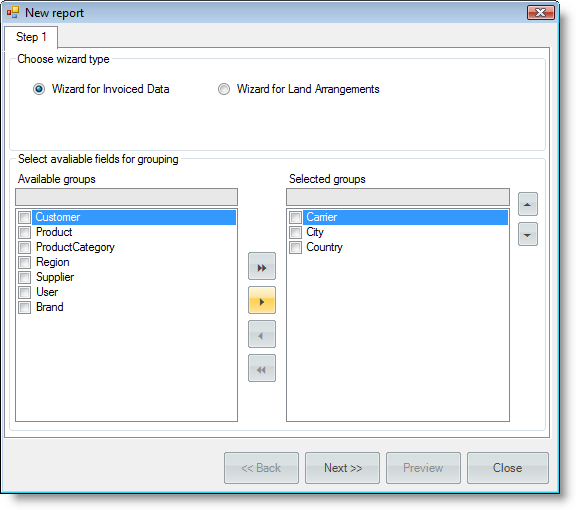
*When calculating carrier for invoice line, RW takes related flight documents.
It was discussed if RW should take carrier from invoice/offer header in case it is empty for the line, and decided not to do that, cos that would lead to ANY line having carrier (even hotel line). So carrier exists only for a line related to flight travel document.
Step 2
Add filter parameters separately or in combination of groups (by using 'and/or' operators).
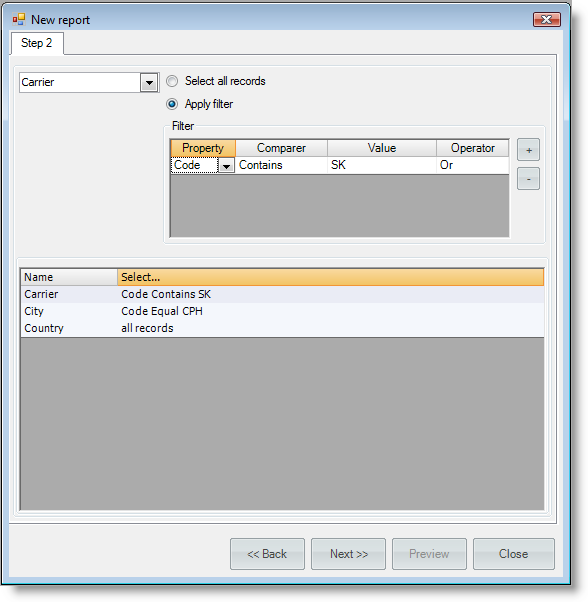
Step 3 (Required)
Define report type: annual or generated by dates range.
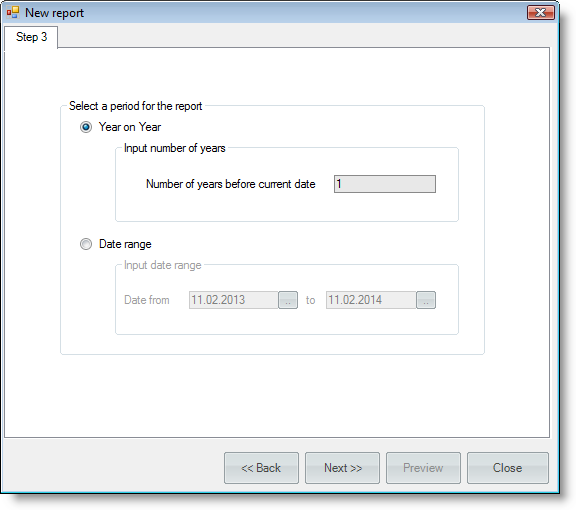
Year on Year Report Preview
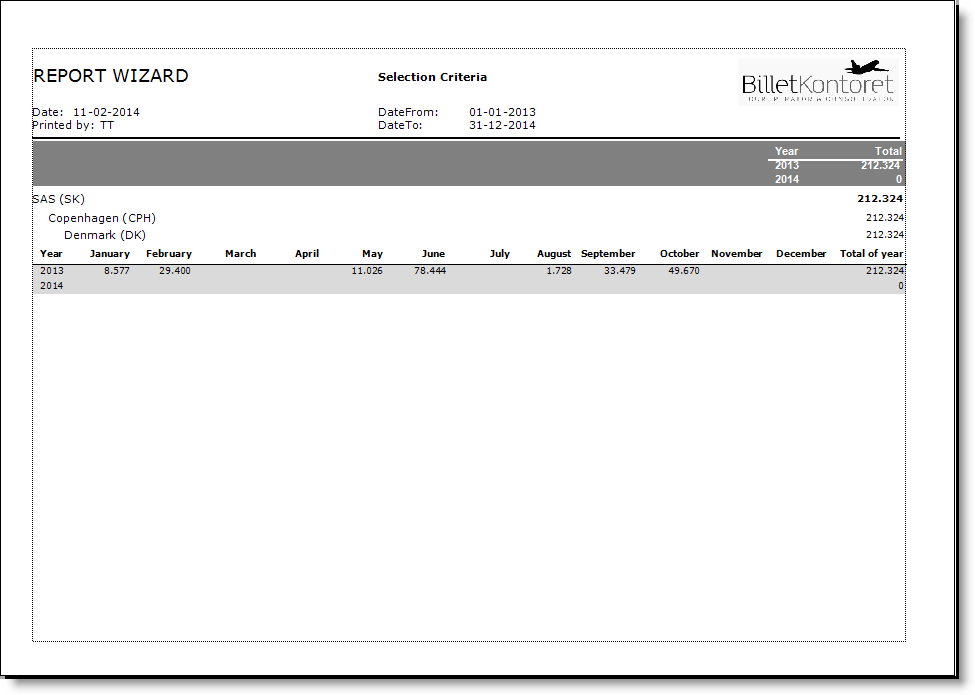
Date Range Report Preview
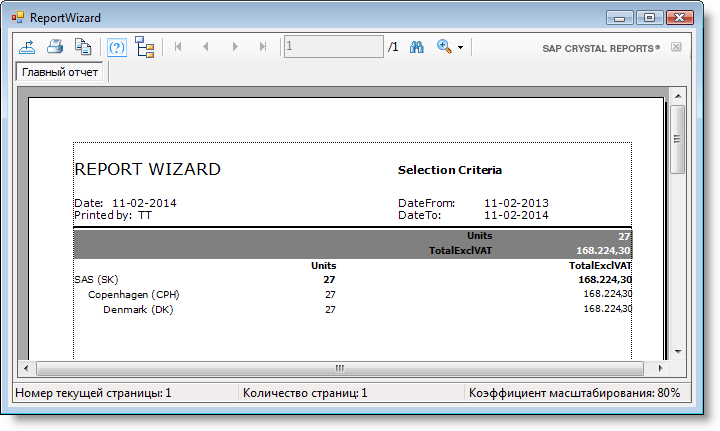
Step 4
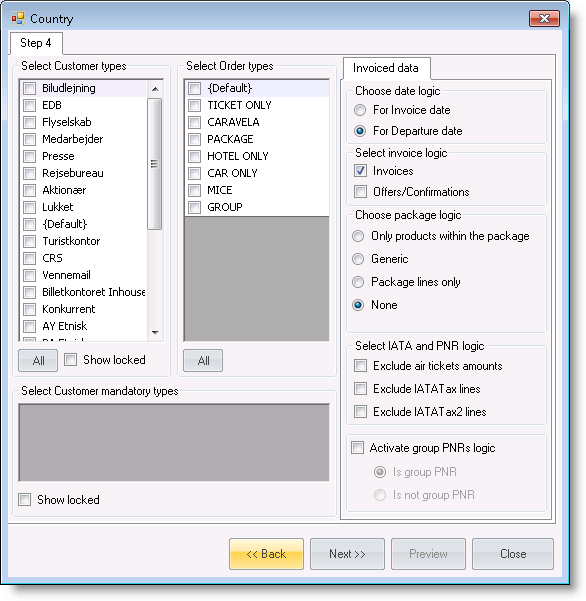
Select types by
- Customer;
- Customer Mandatory;
- Order.
Step 5 (Required)
Layout and miscellaneous options (report header, output settings).
Date Range (report for a certain period)
Export to Excel Options
'Use Grid' mode supports data export to Excel;
outputs the following information for a 'Date Range' report type:
- Selected categories code and name;
- Product name;
- Product code;
- Product category code;
- Product category name;
- Exp price;
- Invoice no;
- Invoice date;
- Invoice departure date;
- Order no;
- Customer code;
- Customer name;
- Dest. region code;
- Dest. region name;
- Dest. country code;
- Farebasis;
- Passenger type is collected from passengers or related flight tickets linked to each invoice line in the report. The field is blank when: passenger types are different in the Invoce line; there are no flight tickets linked. Other document type like vouchers and etc. are ignored.
- PNR Creation Date. Required location - in the end of the grid. It is picked from non-OZ flight segment related to flights tickets linked to each line in the Invoice. In case there are several PNRs in the same invocie line, then the earliest creation date is taken. When there are no flight tickets, the field is blank.
Data from grid is taken for exporting according to below selection.
- As displayed;
- As displayed without totals;
- Complete data sheet.
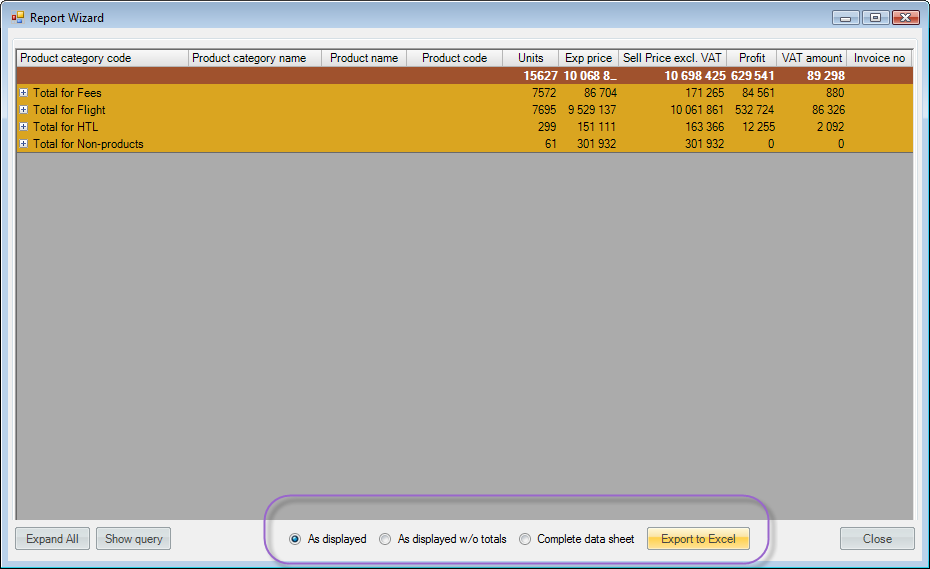
Year on Year (annual report)
Step 6
Saving report template. Read more...
Wizard for Land Arrangements
This is a prototype version!
All figures should be rechecked accurately, as it is quite a complicated job to calculate proper pricing based on a current segments logic.
To be improved by a request if needed.
All steps work common way as in 'Wizard for Invoiced Data', but figures are taken from segments and not from invoices.
The default segment arrival date period in Step 3 is 1 year.
In Step 4 the booking type and segment status are treated.
Report Preview