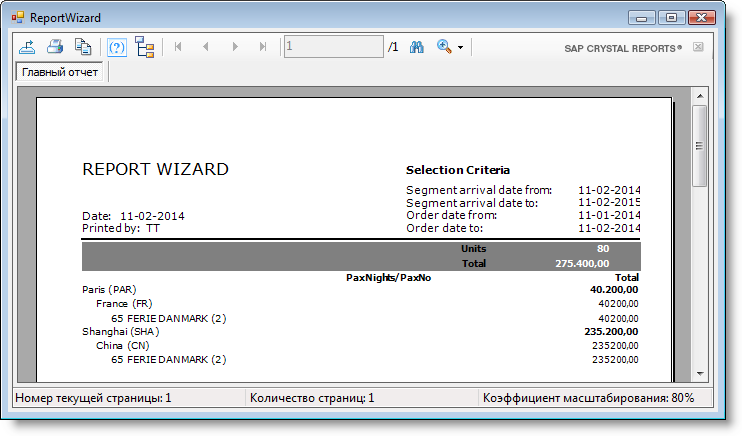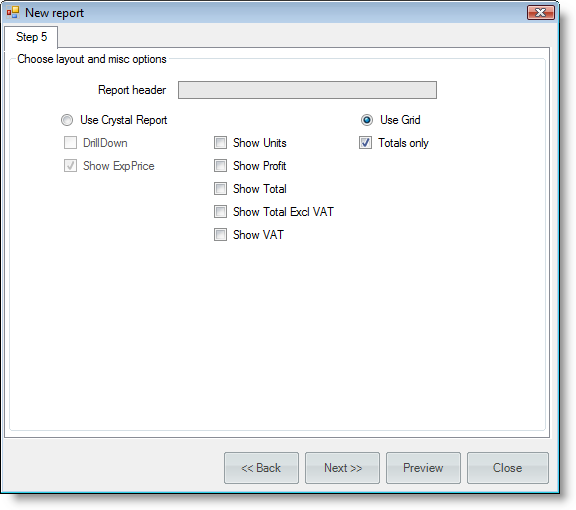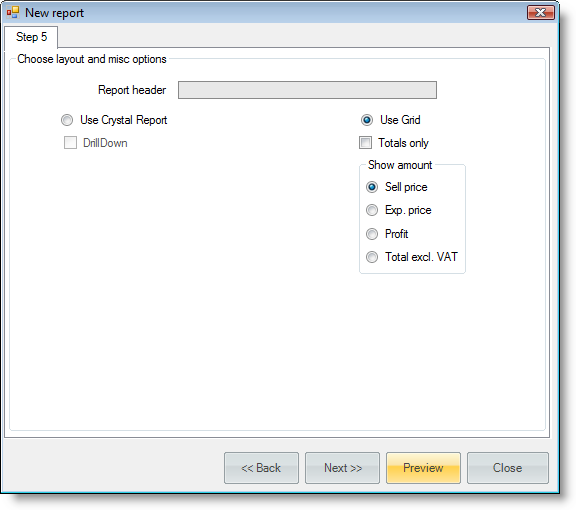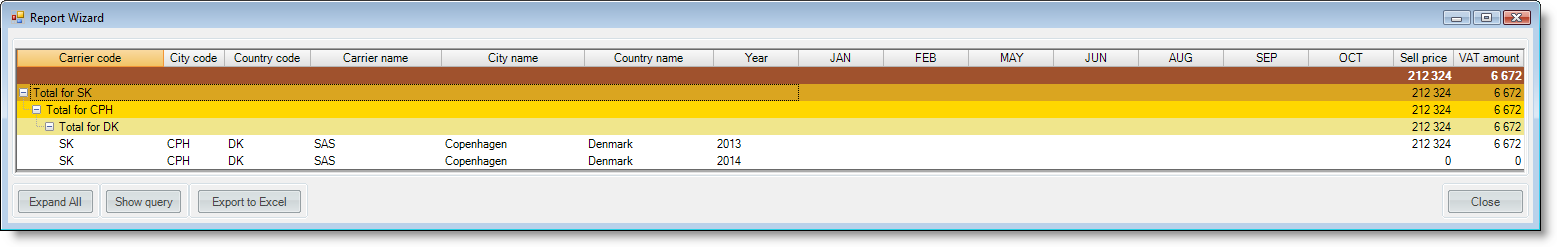This is an old revision of the document!
Table of Contents
Report Wizard
Navigation: Reports → Wizard → New
Wizard for Invoiced Data
Step 1 (Required)
Select groups on which statistics is going to be collected.
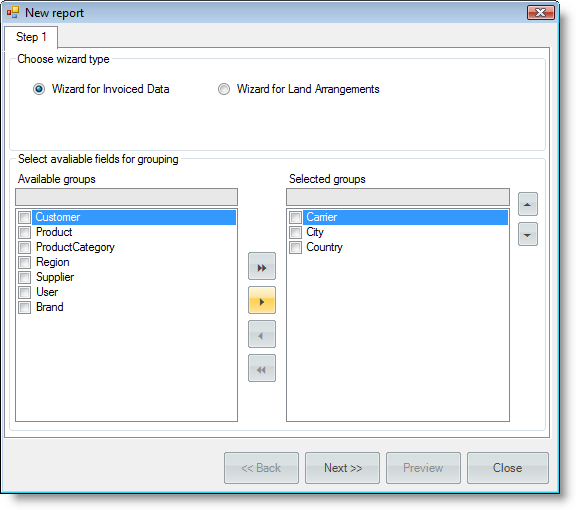
Step 2
Add filter parameters separately or in combination of groups (by using 'and/or' operators).
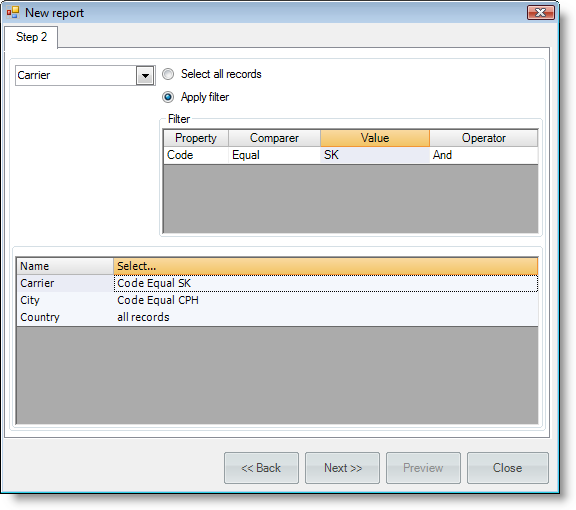
Step 3 (Required)
Define report type: annual or generated by dates range.
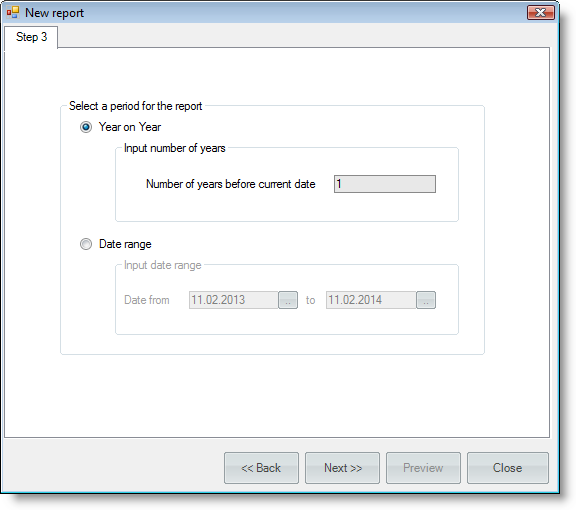
Year on Year Report Preview
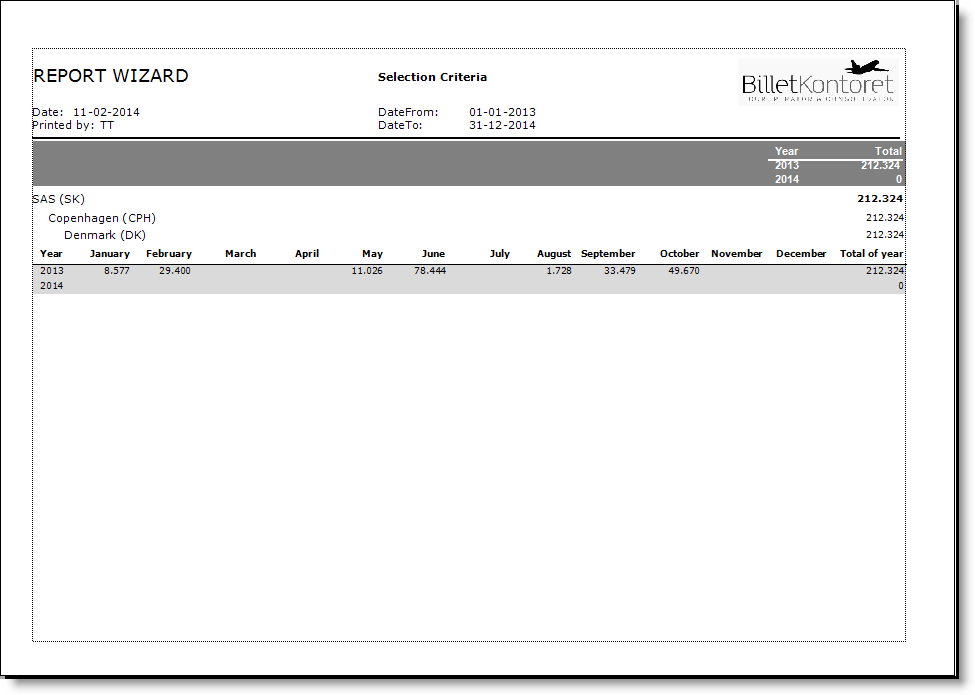
Date Range Report Preview
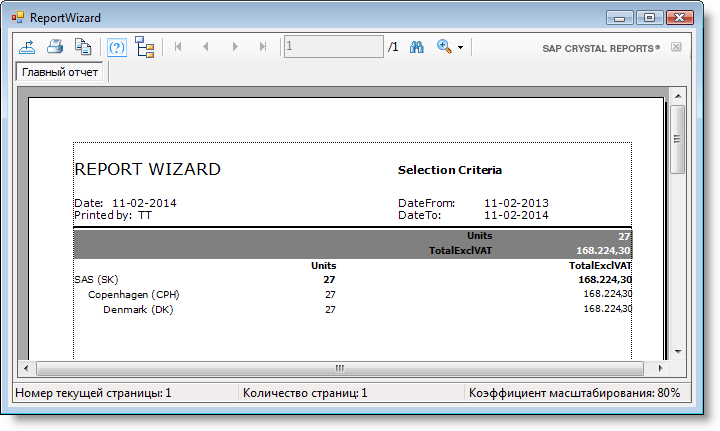
Step 4
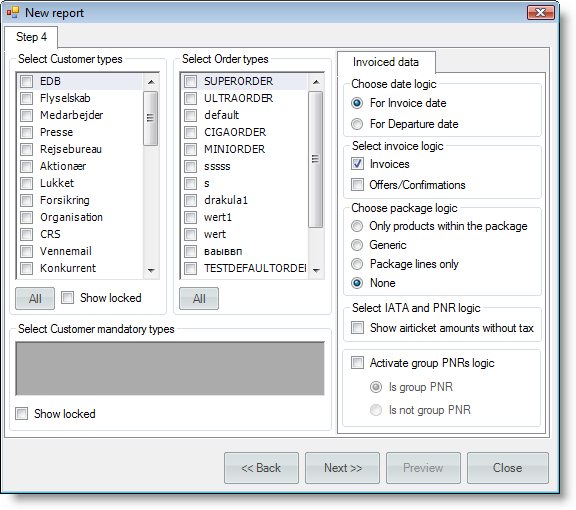
Select types by
- Customer;
- Customer Mandatory;
- Order.
Invoiced date logics.
Step 5 (Required)
Layout and miscellaneous options (report header, output settings).
Date Range (report for a certain period)
'Use Grid' mode supports data export to Excel;
outputs the following information for a 'Date Range' report type:
- Selected categories code and name;
- Product name;
- Product code;
- Product category code;
- Product category name;
- Exp price;
- Invoice no;
- Invoice date;
- Invoice departure date;
- Order no;
- Customer code;
- Customer name;
- Dest. region code;
- Dest. region name;
- Dest. country code.
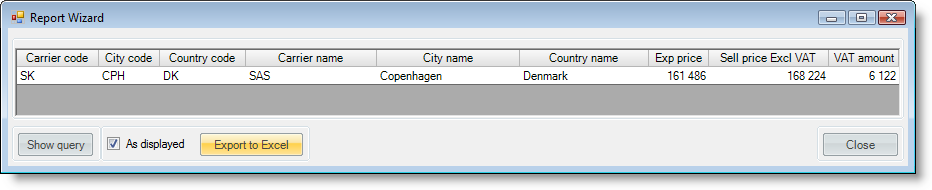
Year on Year (annual report)
Step 6
Saving report template. Read more...
Wizard for Land Arrangements
This is a prototype version!
All figures should be rechecked accurately, as it is quite a complicated job to calculate proper pricing based on a current segments logic.
To be improved by a request if needed.
All steps work common way as in 'Wizard for Invoiced Data', but figures are taken from segments and not from invoices.
In Step 4 the booking type and segment status are treated.
Report Preview