Table of Contents
Deposits & Liability
Navigation: Invoice → Deposits & Liability
About
Deposit (prepayment made for Offers) or Liability (agreements & responsibilities) can be added per Offer in the form of remarks. The remarks queue is empty by default for a correct manual choice.
In regular practice there are 2 deposits linked to the Offer:
- upfront prepayment;
- rest prepayment.
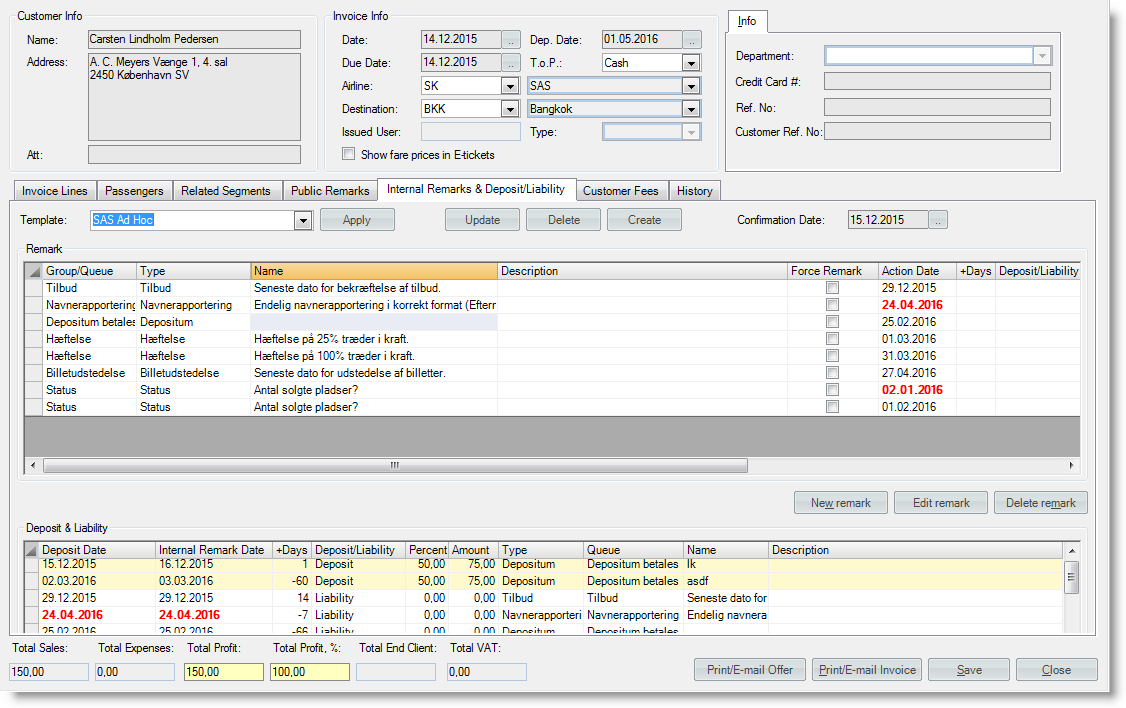
As soon as a real deposit date and the deposit remark creation date can be different, separated dates in the fields: 'Internal Remark Date' (i. e. remark creation date) & 'Deposit Date'. Later changes of Deposit Date affect Internal Remark Date only if they are equal. If not - Internal Remarks Date remains the same.
The value based on '+ Days' field is calculated automatically according to the rules:
1. When, for example, +60 is entered into date field then the system automatically summarizes 60 days to todays date (or confirmation date for offers) and set the value (number of days may vary from 1 to 999).
2. When -60 is entered into 'date' field then the system automatically deducts 60 days from departure date taken from invoice/offer header and sets the value (number of days may vary from 1 to 999).
Sorting is made by deposit date (ascending).
Information per deposits & liability within Order is available at: Order → Invoice Lines
- For a new deposit 'Amount' the total sales amount of the invoice is suggested by default.
- The value for 'Deposit/liability' column is autocompleted for a new line based on the previously selected value as most companies use the same one in their workflow (deposit or liability).
- Deposits connected with confirmed remarks are not shown on invoice report.
- 'Please note that the Deposit value is less than 100%' warning appears on adding a deposit with listed condition.
Deposits/Liability in Invoice
(Deposits/Liability info is supported by 'Invoice With Deposits' template)
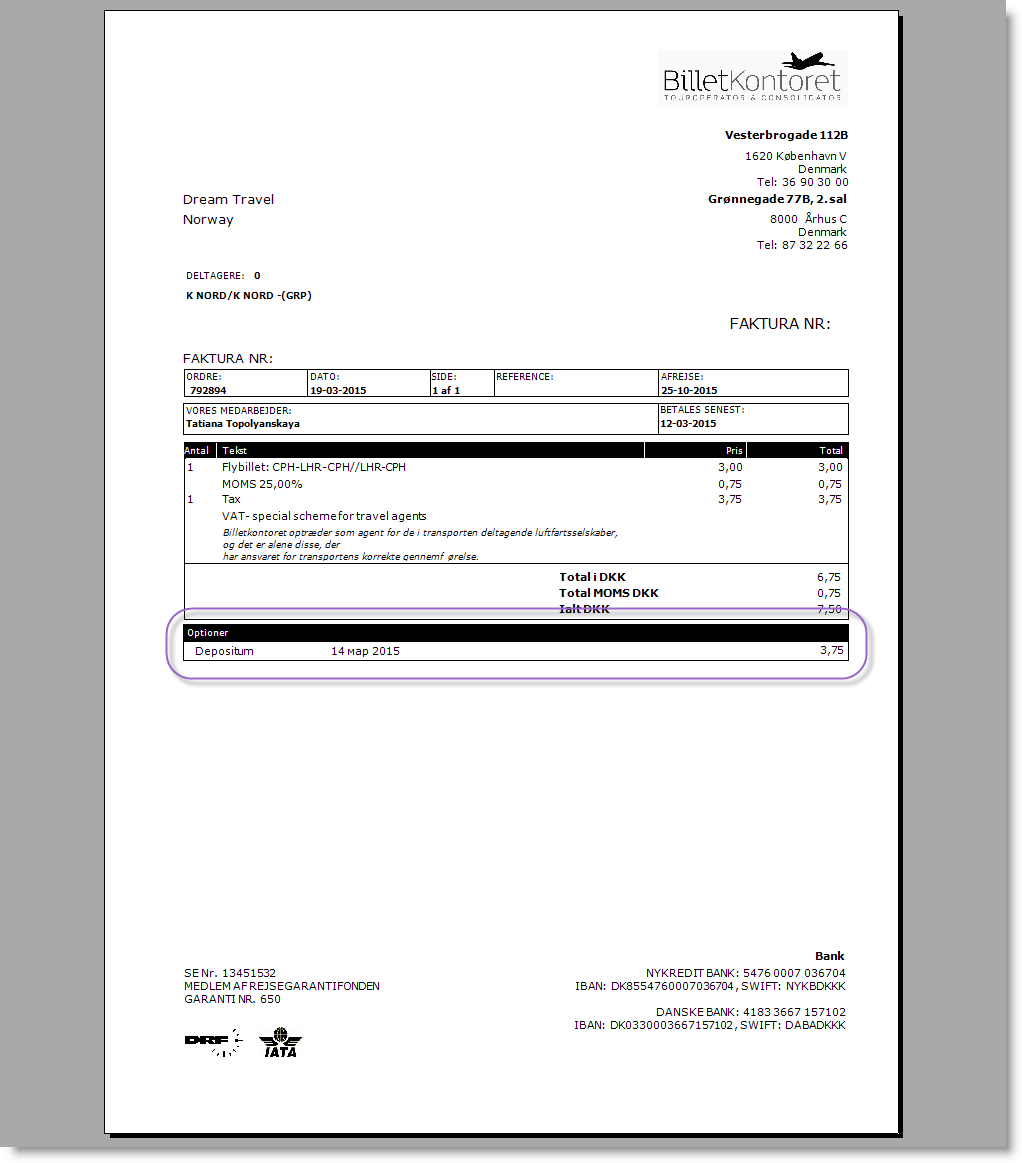
Note
Public remarks are displayed on page 1 for Credit Notes, on page 2 for Invoices.
Reporting
Report per/for a customer becomes generated in: Reports → Finance → Deposits & Liability. Read more...
Deposit Product
Learn also about tracking deposits as invoice 'product':
deposits product handling in invoice.