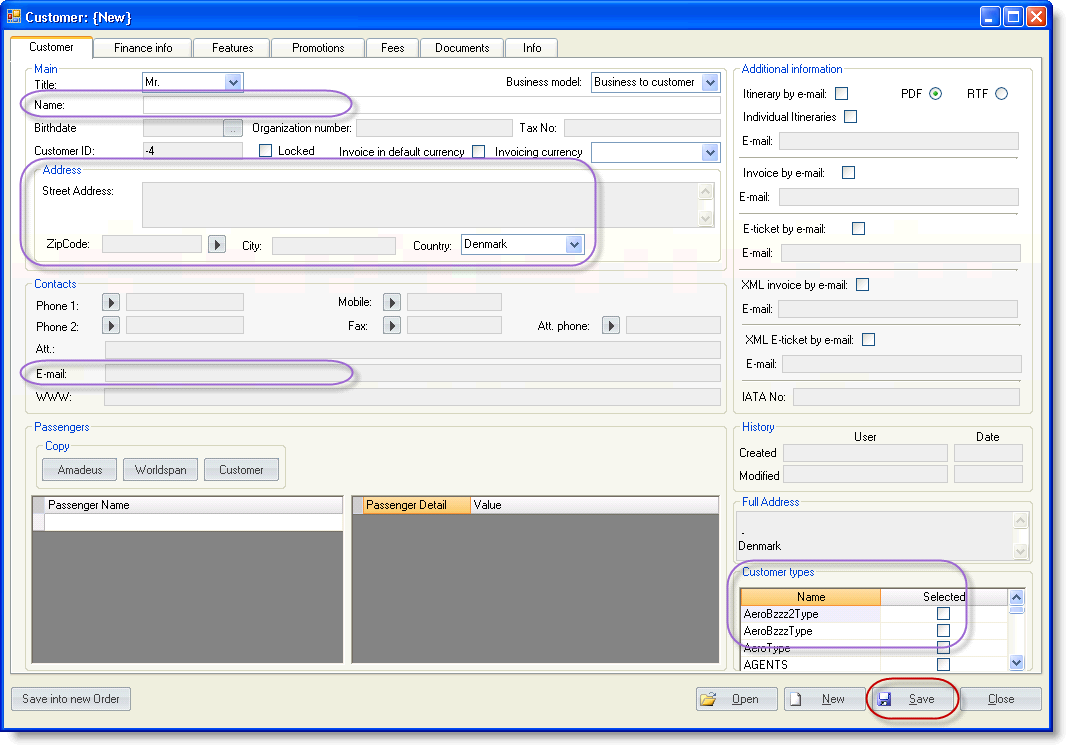This is an old revision of the document!
Table of Contents
Customer
Customer profile is set in a separate 'Customer' form.
Navigation
Basic options for working with the customer.
| Function | Action | Comments |
|---|---|---|
| Create |
| See mandatory customer profile information. |
| Search |
| Or by 'Quick Search' (prefixes '?' - by name, '+' - by phone, '%' - fee by name in 'read only' mode), via 'Quick Launch Panel'. |
| Save in Order | Customer: push 'Save into new Order' button | Function is available for initial saving and can not be repeated for the same customer. |
| Attach to Order | Main Menu: Order → New ('Ctrl'+'O'), push 'Search Customer' button. Read more... | Search window pops-up automatically when book from the search rates forms. |
| Replace in Order | Order: push 'magnifier' icon from the right side of the customer. | Changing to another customer is not allowed after invoice issue within the Order. |
| Delete | Customer: mark 'Locked' in the 'Customer' tab of the profile. | It is not allowed to delete the customer completely since there are lots of relations kept in the system. The good point is that the locked cutsomer can be activated back by unlocking it. |
Read More
Create
In a 'Customer' profile fill in the below mandatory fields and push 'Save' ('Alt'+'S') or 'Save into new Order' button.
- Name;
- Street address;
- Zip code;
- City;
- Country;
- E-mail (can be changed to optional by unchecking 'Tools → Company Settings → Settings → CustomerSettings → CustomerObligatoryEmail';
- Customer Type (‘multiple’ choice mode is set by default, but it can be changed to ‘the only one’ by enabling:
Tools → Company Settings → Settings → Customer Settings → AllowOneCustomerTypeOnly).
Customer Profile Overview
'Customer' tab
Main
| Control | Description | Comments |
|---|---|---|
| Title | Set in front of the customer name in all the documents issued for a client. Used mainly in Germany and Austria. | List of titles can be changed in 'Tools → General Data → Customers → Titles'. |
| Business model | Used to define automatic VAT rule. | |
| Name | Customer name or agency title. | |
| Birthdate | Required for specific services booked outside Travelwise. | |
| Organization number | ||
| Tax No | ||
| Customer ID | Number to identify the customer (also in a PNR). | Assigned automatically on customer creation. |
| Locked | Disable the customer and hide it from the relevant lists. | |
| Invoice in default currency | Becomes set by default. | Can not be changed after the customer creation. |
| Invoicing currency | Custom invoicing currency can be set if the above 'Invoice in default currency' setting is not enabled. |